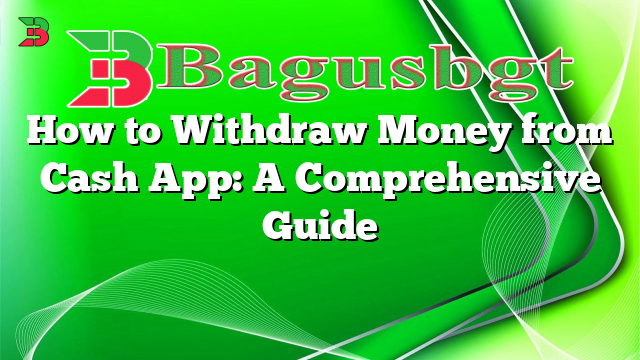Salam to all our readers! In today’s article, we will delve into the details of how to withdraw money from Cash App. Cash App is a popular mobile payment service that allows users to send and receive money instantly. However, many users often find themselves unsure about the withdrawal process. In this guide, we will provide step-by-step instructions to help you successfully withdraw your money from Cash App. So, let’s get started!
1. Linking your Bank Account
The first step in withdrawing money from Cash App is to link your bank account. Open the Cash App on your mobile device and navigate to the “Banking” tab. From there, select “Add a Bank” and follow the prompts to enter your bank account details. Once your account is successfully linked, you can proceed to the next step.
2. Verifying your Identity
Before you can withdraw money from Cash App, you need to verify your identity. This is an important security measure to prevent fraudulent activities. To verify your identity, go to the “Profile” tab and select “Personal.” Follow the instructions to provide the necessary information, such as your full name, date of birth, and social security number. Once your identity is verified, you can move on to the next step.
3. Initiating a Withdrawal
Once your bank account is linked and your identity is verified, you can initiate a withdrawal from Cash App. Go to the “Banking” tab and select the option to “Cash Out.” Enter the amount you wish to withdraw and choose your linked bank account as the withdrawal destination. Double-check the details and confirm the withdrawal request.
4. Waiting for the Withdrawal
After confirming the withdrawal, Cash App will process your request. The time it takes for the money to appear in your bank account may vary, but it usually takes 1-3 business days. You can check the status of your withdrawal by going to the “Banking” tab and selecting “Activity.”
5. Understanding Fees and Limits
It’s essential to be aware of the fees and limits associated with withdrawing money from Cash App. Cash App may charge a fee for instant withdrawals or for transferring funds to a linked debit card. Additionally, there are daily and weekly limits on how much you can withdraw. Make sure to review these details in the “Banking” tab to avoid any surprises.
6. Utilizing Cash App Card
If you have a Cash App Card, you can also withdraw money from ATMs using it. Simply locate an ATM that supports Cash App withdrawals, insert your card, and follow the on-screen instructions. Keep in mind that ATM withdrawals may have separate fees and limits, so it’s crucial to check these details beforehand.
7. Exploring Cash App Alternatives
While Cash App is a convenient option for withdrawing money, there are alternative mobile payment services available. Some popular alternatives include PayPal, Venmo, and Zelle. Each service has its own set of features, fees, and withdrawal methods. It’s worth exploring these alternatives to determine which one best suits your needs.
8. Frequently Asked Questions (FAQ)
| Question | Answer |
|---|---|
| Can I withdraw money from Cash App instantly? | Yes, Cash App offers an instant withdrawal feature, but it may incur additional fees. |
| Are there any limits on Cash App withdrawals? | Yes, Cash App has daily and weekly withdrawal limits. These limits can be reviewed in the “Banking” tab. |
| Can I withdraw money from Cash App without a bank account? | No, you need to link a valid bank account to withdraw money from Cash App. |
| What should I do if my withdrawal is taking longer than expected? | If your withdrawal is delayed, it’s recommended to contact Cash App support for assistance. |
Conclusion
Withdrawing money from Cash App is a straightforward process once you have linked your bank account and verified your identity. By following the steps outlined in this guide, you can successfully withdraw your funds and transfer them to your bank account. Remember to review the fees, limits, and alternative options available to make informed decisions. Now you’re ready to enjoy the convenience of withdrawing money from Cash App with ease!
 Bagus Banget Kumpulan Informasi terbaru dari berbagai sumber yang terpercaya
Bagus Banget Kumpulan Informasi terbaru dari berbagai sumber yang terpercaya