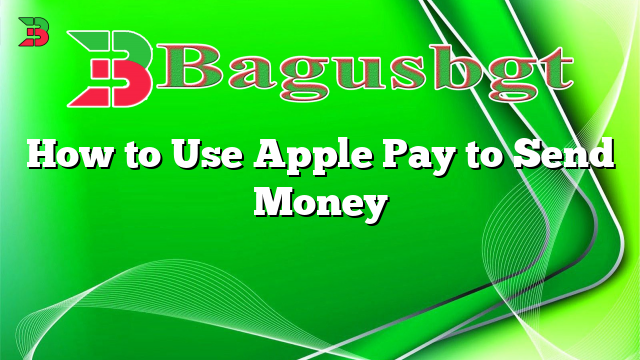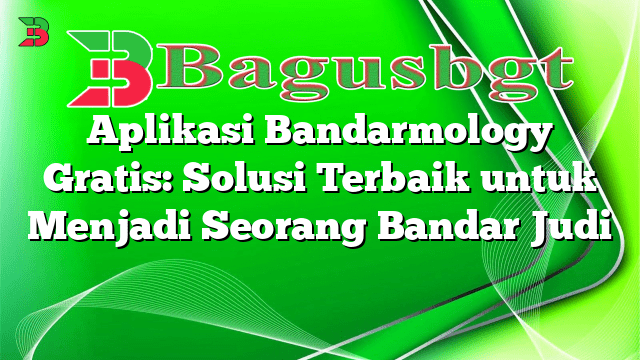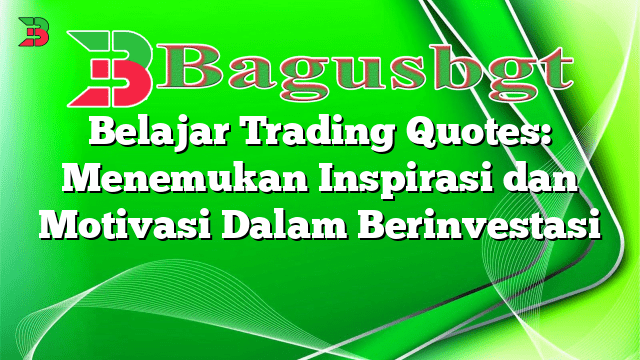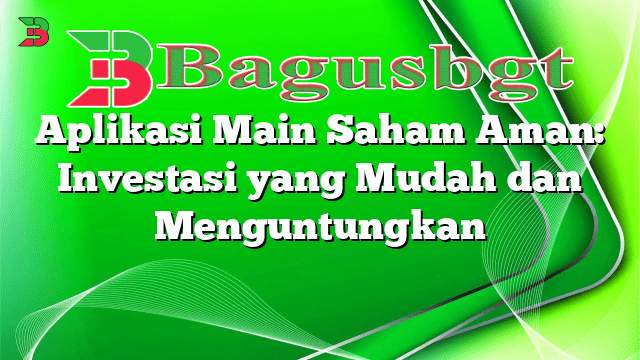Hello there! Are you looking for a convenient and secure way to send money to your friends or family? Look no further than Apple Pay! In this article, we will guide you through the process of using Apple Pay to send money, step by step. Whether you want to split a bill, pay back a friend, or send a gift, Apple Pay has got you covered.
1. Setting up Apple Pay
The first step to using Apple Pay to send money is setting up the service on your device. If you haven’t already, go to the Wallet app on your iPhone or iPad and follow the instructions to add your eligible debit or credit card. You may also need to verify your identity with your bank.
2. Linking your Bank Account
Before you can send money using Apple Pay, you need to link your bank account. Open the Wallet app, tap on your Apple Cash card, and select ‘Set Up Apple Cash.’ Follow the prompts to link your bank account securely. This will enable you to transfer money from your bank to your Apple Cash card.
3. Adding Money to your Apple Cash Card
Once your bank account is linked, you can add money to your Apple Cash card by opening the Wallet app, tapping on your Apple Cash card, and selecting ‘Add Money.’ Choose the amount you want to add and confirm the transaction. The funds will be transferred from your bank account to your Apple Cash card instantly.
4. Sending Money with Apple Pay
To send money using Apple Pay, open the Messages app and start a conversation with the person you want to send money to. Tap on the Apple Pay button, enter the amount you want to send, and authenticate the transaction using Face ID, Touch ID, or your device passcode. The recipient will receive the money instantly, and they can choose to transfer it to their bank account or use it for Apple Pay purchases.
5. Requesting Money with Apple Pay
If you need to request money from someone, you can do so easily with Apple Pay. Open the Messages app, start a conversation with the person you want to request money from, and tap on the Apple Pay button. Enter the amount you want to request and send the request. The person will receive a notification and can choose to pay you directly through Apple Pay.
6. Apple Pay Cash Card Limitations
It’s important to note that there are some limitations when it comes to using Apple Pay to send money. The maximum amount you can send or receive in a single transaction is $3,000. Additionally, the maximum balance you can have on your Apple Cash card is $20,000, and the maximum amount you can add to it within a 7-day period is $10,000.
7. Security and Privacy
Apple Pay is known for its strong security measures and commitment to user privacy. When you send or receive money with Apple Pay, the transaction is encrypted and securely authenticated. Apple Pay also does not store your transaction history, and your personal information is never shared with the recipient or any third parties.
8. Alternatives to Apple Pay
If you’re unable to use Apple Pay or prefer alternative options, there are several other platforms available for sending money. Some popular alternatives include PayPal, Venmo, Google Pay, and Zelle. Each platform has its own advantages and disadvantages, so be sure to choose one that suits your needs.
9. Apple Pay to Send Money Abroad
While Apple Pay is a convenient way to send money within your country, it currently does not support international money transfers. If you need to send money abroad, you may need to explore other options such as international wire transfers or using dedicated international money transfer services.
10. Frequently Asked Questions (FAQ)
| Question | Answer |
|---|---|
| Can I use Apple Pay to send money to someone who doesn’t have an Apple device? | No, both the sender and the recipient need to have Apple devices to use Apple Pay for sending and receiving money. |
| Are there any fees associated with using Apple Pay to send money? | There are no fees for sending money with Apple Pay when using a debit card. However, if you use a credit card, you may be subject to cash advance fees or interest charges. |
| Is it possible to cancel a money transfer made through Apple Pay? | Once a money transfer is sent through Apple Pay, it cannot be canceled. It’s essential to double-check the recipient’s details before confirming the transaction. |
| Can I use Apple Pay to send money in stores or only through Messages? | You can use Apple Pay to send money both in stores and through Messages. Simply look for the Apple Pay logo at checkout in participating stores. |
Conclusion
In conclusion, Apple Pay provides a convenient and secure way to send money to friends and family. By following the steps outlined in this article, you can easily set up Apple Pay, link your bank account, add funds to your Apple Cash card, and send or request money through Messages. While Apple Pay has its limitations, such as transaction and balance limits, its commitment to security and privacy makes it a reliable choice. If Apple Pay is not an option for you, there are alternatives available that offer similar functionality. Remember to choose the option that best suits your needs and preferences. Happy money-sending!
 Bagus Banget Kumpulan Informasi terbaru dari berbagai sumber yang terpercaya
Bagus Banget Kumpulan Informasi terbaru dari berbagai sumber yang terpercaya