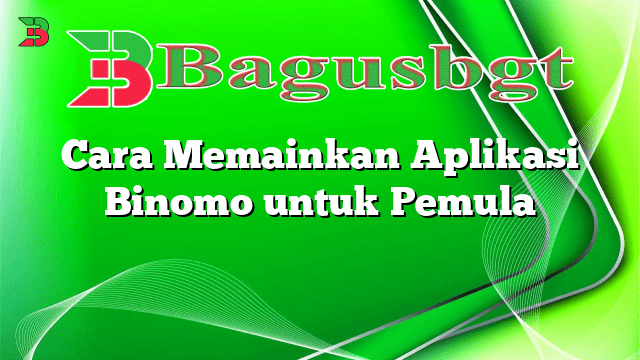Hello and welcome to our comprehensive guide on how to transfer money to PayPal. In this article, we will walk you through the process of transferring funds to your PayPal account, highlighting its advantages, disadvantages, and providing alternative methods. Whether you’re a business owner, freelancer, or an individual looking to make online payments, understanding how to transfer money to PayPal is essential in today’s digital world.
1. Create a PayPal Account
The first step in transferring money to PayPal is creating an account. Visit the official PayPal website and click on the “Sign Up” button. Fill in your personal information, including your name, email address, and password. Once you’ve completed the registration process, verify your email to activate your account.
Advantages:
- Secure and widely accepted payment platform.
- Allows you to make online purchases without sharing your financial information.
- Convenient for sending and receiving money internationally.
Disadvantages:
- Transaction fees may apply for certain types of transfers.
- Withdrawal to a bank account can take several business days.
2. Link a Bank Account or Credit Card
Before you can transfer money to PayPal, you need to link a bank account or credit card to your PayPal account. This will allow you to fund your PayPal balance and withdraw funds when needed. To link a bank account, go to your PayPal account settings and follow the instructions provided. Alternatively, you can link a credit card for instant transfers.
Advantages:
- Easy access to funds in your bank account or credit card.
- Quick and convenient transfer of money to PayPal.
Disadvantages:
- May incur transaction fees for linking certain credit cards.
- Additional verification steps required for linking a bank account.
3. Add Funds to Your PayPal Account
Once your bank account or credit card is linked, you can add funds to your PayPal account. This step is necessary if you want to transfer money to PayPal from your bank account. Simply click on the “Add Money” option within your PayPal account and enter the desired amount. The funds will be transferred from your bank account to your PayPal balance.
Advantages:
- Ability to maintain a balance in your PayPal account for quick and hassle-free transactions.
- Convenient for budgeting and tracking expenses.
Disadvantages:
- Requires additional time for transferring funds from your bank account to PayPal.
- No interest is earned on the funds stored in your PayPal balance.
4. Initiate a Transfer to PayPal
Now that your PayPal account is funded, you can initiate a transfer from your bank account or credit card to PayPal. To do this, log in to your PayPal account and click on the “Transfer Money” option. Select the source of funds (bank account or credit card) and enter the amount you wish to transfer. Confirm the transaction details and submit the transfer request.
Advantages:
- Flexibility in choosing the source of funds for your PayPal transfers.
- Immediate availability of transferred funds in your PayPal account.
Disadvantages:
- Transaction fees may apply for certain types of transfers.
- Transfer limits may be imposed based on your account status and verification level.
5. Verify the Transfer
After initiating a transfer to PayPal, it is essential to verify the transaction. Check your PayPal account balance to ensure that the transferred funds have been successfully deposited. PayPal will also send you a confirmation email regarding the transfer. It is crucial to review this information and contact PayPal support if any discrepancies are found.
Advantages:
- Provides peace of mind knowing that your funds have been successfully transferred.
- Allows for timely resolution of any transfer-related issues.
Disadvantages:
- In rare cases, technical glitches or delays may occur in the transfer process.
- Requires manual verification of the transfer, which can be time-consuming.
6. Alternative Methods to Transfer Money to PayPal
If you encounter any issues or prefer alternative methods, there are several options to transfer money to PayPal:
- PayPal Mobile App: Download the PayPal mobile app and link your bank account or credit card. You can then transfer money to PayPal using the app’s intuitive interface.
- PayPal.me: Create a personalized PayPal.me link and share it with others. They can use this link to send money directly to your PayPal account.
- Third-Party Payment Services: Some third-party payment services allow you to transfer funds from their platforms to PayPal. Check the terms and fees associated with these services before proceeding.
Transfer to PayPal: Step-by-Step Guide (Summary)
| Step | Description |
|---|---|
| 1 | Create a PayPal account by signing up on the official website. |
| 2 | Link a bank account or credit card to your PayPal account. |
| 3 | Add funds to your PayPal account from your bank account. |
| 4 | Initiate a transfer to PayPal from your linked bank account or credit card. |
| 5 | Verify the transfer by checking your PayPal account balance and confirmation email. |
Frequently Asked Questions (FAQ)
Q: Are there any fees for transferring money to PayPal?
A: Yes, certain types of transfers may incur transaction fees. It is advisable to review PayPal’s fee structure for detailed information.
Q: How long does it take to transfer money to PayPal?
A: The transfer time varies depending on the source of funds. Transfers from bank accounts may take several business days, while credit card transfers are usually instant.
Q: Can I transfer money from PayPal back to my bank account?
A: Yes, PayPal provides a withdrawal option to transfer funds from your PayPal account to your linked bank account.
In Conclusion
Transferring money to PayPal is a straightforward process that begins with creating a PayPal account, linking a bank account or credit card, adding funds to your PayPal balance, and initiating a transfer. While PayPal offers convenience and security, it is essential to consider the associated fees and transfer times. Additionally, alternative methods such as the PayPal mobile app, PayPal.me, and third-party payment services provide flexibility in transferring funds to PayPal. By following this step-by-step guide, you can easily transfer money to PayPal and enjoy the benefits of seamless online transactions.
 Bagus Banget Kumpulan Informasi terbaru dari berbagai sumber yang terpercaya
Bagus Banget Kumpulan Informasi terbaru dari berbagai sumber yang terpercaya