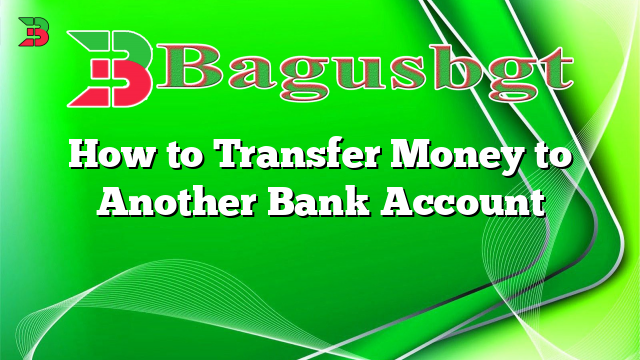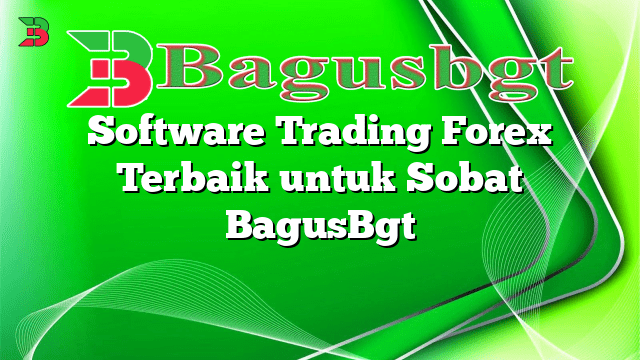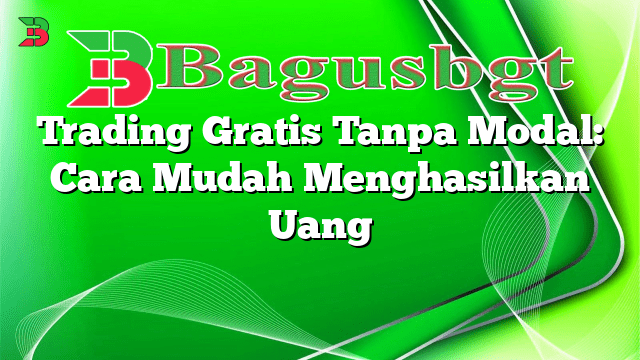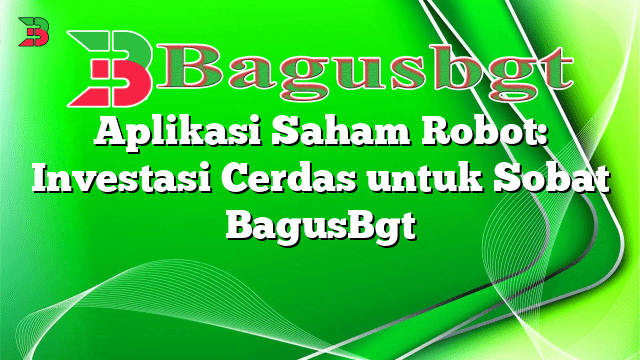Hello readers, in this article, we will guide you on how to transfer money to another bank account. Transferring money between bank accounts is a common task that can be done easily and securely. Whether you need to send money to a friend, a family member, or pay bills, this step-by-step guide will help you through the process.
1. Choose the Right Method
The first step in transferring money to another bank account is to choose the right method. There are several options available, such as online banking, mobile banking apps, wire transfers, or using third-party money transfer services. Each method has its own advantages and disadvantages, so it’s important to choose the one that suits your needs.
Online Banking
One of the most convenient ways to transfer money is through online banking. Most banks offer this service, allowing you to transfer funds between your own accounts or to another person’s account. To use online banking, you will need to have an active bank account and be enrolled in the online banking service. Simply log in to your account, select the transfer option, enter the recipient’s account details, and confirm the transaction.
Advantages:- Convenient and accessible from anywhere with an internet connection.- Can be done at any time, even outside of banking hours.- Generally free or have minimal fees for transfers within the same bank.
Disadvantages:- Both the sender and recipient must have bank accounts.- Transfer limits may apply.- Some banks may charge fees for transfers to other banks.
Mobile Banking Apps
Mobile banking apps offer similar functionality to online banking but can be accessed from your smartphone or tablet. This method is particularly useful if you need to transfer money on the go. To use a mobile banking app, you will need to download and install the app provided by your bank, log in to your account, and follow the instructions to make a transfer.
Advantages:- Convenient and accessible from anywhere with a mobile device.- Some apps offer additional features like fingerprint authentication for added security.- Instant transfer notifications.
Disadvantages:- Requires a smartphone or tablet.- May have limited functionality compared to online banking.- Some apps may not support transfers to other banks.
2. Gather the Required Information
Before initiating a bank transfer, you will need to gather the required information. This includes the recipient’s full name, bank account number, and the bank’s routing number. It’s important to double-check these details as any errors could result in the transfer being unsuccessful or sent to the wrong account.
3. Verify the Transfer Limits
Many banks impose transfer limits to prevent fraudulent activities. Before initiating a transfer, it’s essential to verify the transfer limits set by your bank. These limits may vary depending on the method used, your account type, or the recipient’s bank. If your transfer exceeds the limits, you may need to split the amount into multiple transactions or choose an alternative method.
4. Initiate the Transfer
Once you have chosen the method, gathered the required information, and verified the transfer limits, you can initiate the transfer. Follow the instructions provided by your bank or mobile banking app to enter the recipient’s account details, the amount to be transferred, and any additional information required. Double-check all the information before confirming the transaction.
5. Keep Track of the Transaction
After initiating the transfer, it’s crucial to keep track of the transaction. Most banks provide transaction history, which allows you to monitor the status of your transfer. You can check whether the transfer has been successfully completed, pending, or if any issues have occurred. If there are any concerns or delays, contact your bank promptly for assistance.
6. Alternatives to Bank Transfers
Besides traditional bank transfers, there are alternative methods available for transferring money to another bank account. These include:
Wire Transfers
Wire transfers are a secure method of transferring funds between different banks. They are particularly useful for international transfers, large amounts, or urgent transactions. However, wire transfers often involve higher fees compared to other methods.
Third-Party Money Transfer Services
Third-party money transfer services, such as PayPal, Venmo, or TransferWise, offer quick and convenient ways to send money to another bank account. These services often require both the sender and recipient to have an account with the service and may charge fees for certain transactions.
Conclusion
In conclusion, transferring money to another bank account can be done easily and securely using various methods. Online banking and mobile banking apps provide convenient options for transferring funds within the same bank. It’s important to gather the required information, verify transfer limits, and double-check all details before initiating the transfer. Additionally, alternative methods like wire transfers or third-party money transfer services offer additional options for specific needs. By following these steps, you can ensure a smooth and successful transfer of funds.
Frequently Asked Questions (FAQ)
| Question | Answer |
|---|---|
| 1. Can I transfer money to another bank account online? | Yes, most banks offer online banking services that allow you to transfer money to another bank account. |
| 2. How long does it take for a bank transfer to be processed? | The processing time can vary depending on the banks involved, but it usually takes one to three business days. |
| 3. Are there any fees for transferring money to another bank account? | Some banks may charge fees for transfers to other banks, especially for wire transfers or international transfers. It’s important to check with your bank for any applicable fees. |
| 4. What happens if I enter the wrong account number? | If you enter the wrong account number, the transfer may be unsuccessful or sent to the wrong account. It’s crucial to double-check all the details before confirming the transaction. |
| 5. Can I cancel a bank transfer? | Once a bank transfer is initiated, it may not be possible to cancel or reverse it. However, you can contact your bank for assistance in case of any issues. |
 Bagus Banget Kumpulan Informasi terbaru dari berbagai sumber yang terpercaya
Bagus Banget Kumpulan Informasi terbaru dari berbagai sumber yang terpercaya