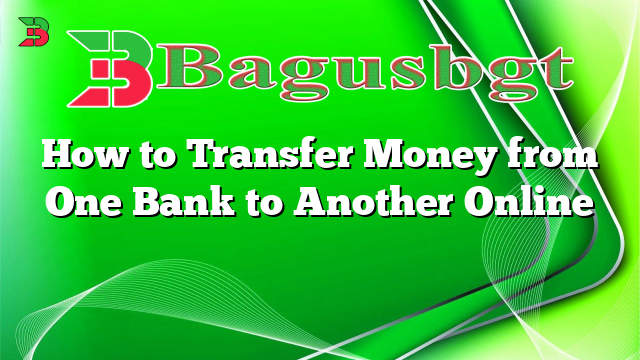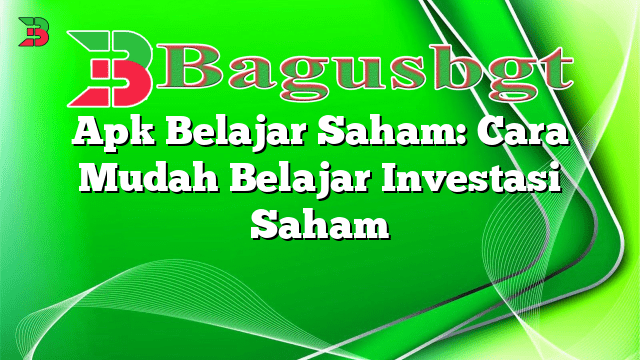Hello readers, transferring money from one bank to another online has become an essential part of our daily lives. Whether you need to send money to a friend, pay bills, or make business transactions, online banking provides a convenient and efficient way to transfer funds securely. In this article, we will guide you through the step-by-step process of transferring money from one bank to another online, highlighting its advantages, disadvantages, and alternative options.
1. Step 1: Choose a Reliable Online Banking Platform
The first step in transferring money from one bank to another online is to select a reliable online banking platform. Ensure that the platform offers secure encryption, two-factor authentication, and a user-friendly interface. Popular options include Chase Online, Bank of America Online Banking, and PayPal.
2. Step 2: Link Your Bank Accounts
Once you have chosen an online banking platform, you need to link your bank accounts. Provide the necessary information, such as account numbers and routing numbers, to establish the connection between your accounts. This step may require verification and authorization from both banks.
3. Step 3: Verify Transfer Limits and Fees
Before initiating the transfer, it is crucial to verify the transfer limits and fees associated with your online banking platform. Some platforms impose limits on the amount of money you can transfer per transaction or within a specific time frame. Additionally, certain transactions may incur fees, depending on the banks involved and the transfer amount.
4. Step 4: Initiate the Transfer
Once you have completed the necessary steps and have the required funds available, you can initiate the transfer. Enter the recipient’s bank account information, including the account number and routing number. Double-check the information to avoid any mistakes that may lead to delays or failed transfers.
5. Step 5: Confirm the Transfer
After initiating the transfer, your online banking platform may require you to confirm the transaction. This additional security measure ensures that you have authorized the transfer and helps prevent unauthorized access to your account. Confirm the transfer using the method specified by your online banking platform.
6. Advantages of Online Bank Transfers
Online bank transfers offer several advantages over traditional methods. Firstly, they are convenient, allowing you to transfer money anytime and anywhere with an internet connection. Secondly, they are cost-effective, often eliminating the need for paper checks or wire transfers, which can be costly. Thirdly, online transfers are secure, employing encryption and authentication measures to protect your financial information.
7. Disadvantages of Online Bank Transfers
Despite their many benefits, online bank transfers also have some drawbacks. One disadvantage is the potential for technical glitches or system failures that may delay or disrupt the transfer process. Additionally, some individuals may be concerned about the security of their personal and financial data, although online banking platforms have robust security measures in place to mitigate these risks.
8. Alternative Options for Transferring Money Online
If you are unable to transfer money directly between bank accounts online, there are alternative options available. One alternative is to use a payment gateway service like PayPal, Venmo, or Google Pay. These services allow you to link your bank accounts and transfer money to other individuals or businesses seamlessly. Another option is to utilize peer-to-peer payment apps, such as Cash App or Zelle, which enable instant transfers between users.
9. Transfer Money from One Bank to Another Online – Quick Reference Table
| Step | Description |
|---|---|
| 1 | Choose a reliable online banking platform |
| 2 | Link your bank accounts |
| 3 | Verify transfer limits and fees |
| 4 | Initiate the transfer |
| 5 | Confirm the transfer |
Frequently Asked Questions (FAQ)
Q: Are online bank transfers safe?
A: Yes, online bank transfers are safe. Banks employ advanced security measures, such as encryption and two-factor authentication, to protect your financial information.
Q: Are there any transaction limits for online bank transfers?
A: Yes, some online banking platforms have transaction limits. These limits vary depending on the platform and may be subject to change.
Q: How long does it take for an online bank transfer to complete?
A: The time it takes for an online bank transfer to complete can vary. It may range from a few minutes to a couple of business days, depending on the banks involved and any potential verification processes.
In Conclusion
Transferring money from one bank to another online has revolutionized the way we handle financial transactions. By following the steps outlined in this article, you can securely and efficiently transfer funds between bank accounts. Remember to choose a reliable online banking platform, verify transfer limits and fees, and double-check all information before confirming the transfer. Online bank transfers offer convenience, cost-effectiveness, and security, making them an ideal choice for modern financial transactions.
 Bagus Banget Kumpulan Informasi terbaru dari berbagai sumber yang terpercaya
Bagus Banget Kumpulan Informasi terbaru dari berbagai sumber yang terpercaya