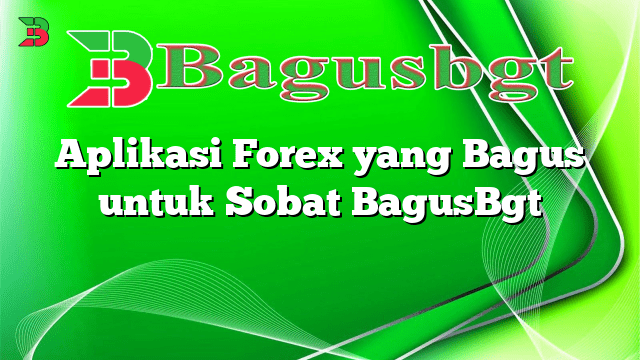Hello and welcome to our guide on how to send money with Venmo! In this article, we will walk you through the process of using Venmo to send and receive funds in a secure and convenient manner. Whether you’re splitting the bill with friends, paying for goods and services, or sending money to family members, Venmo has become a popular choice for seamless transactions. So, let’s dive in and learn how to make the most out of this digital payment platform.
1. Creating a Venmo Account
The first step to send money with Venmo is to create an account. Visit Venmo’s official website or download the mobile app from your app store. Sign up using your email address or phone number, and create a strong password. Make sure to verify your account to unlock all the features and increase your transaction limits.
2. Linking a Bank Account or Card
Before you can send money, you need to link your bank account or debit/credit card to your Venmo account. This step is crucial for funding your transactions. Venmo provides a secure and encrypted environment to safeguard your financial information.
3. Adding Contacts
Once your account is set up and linked to your preferred payment method, it’s time to add contacts. Venmo allows you to connect with friends, family, and other individuals by searching for their username, email address, or phone number. This step ensures that you can easily find and send money to the intended recipients.
4. Initiating a Payment
To send money with Venmo, tap on the “Pay or Request” icon at the bottom of the app’s home screen. Enter the username, email address, or phone number of the person you want to send money to. Specify the amount and add a brief description of the payment. You can also choose whether the transaction is for goods/services or a personal payment.
5. Privacy Settings
Venmo offers various privacy settings to enhance your control over your transactions. You can choose to make your payments public, visible only to your Venmo friends, or completely private. Adjust these settings according to your preferences by accessing the “Privacy” tab in the app’s settings menu.
6. Splitting Bills
One of Venmo’s convenient features is the ability to split bills among multiple individuals. Whether you’re dining out with friends or organizing a group gift, Venmo allows you to divide the payment equally or specify custom amounts for each person. This eliminates the hassle of collecting cash or dealing with awkward money exchanges.
7. Security Measures
Venmo prioritizes the security of your transactions. They offer features such as two-factor authentication, PIN codes, and fingerprint recognition to ensure that only authorized individuals can access your account. Additionally, Venmo provides purchase protection for eligible transactions, adding an extra layer of security for your peace of mind.
8. Venmo Card
If you want to take your Venmo experience offline, consider applying for the Venmo card. This debit card allows you to spend your Venmo balance at any merchant that accepts Mastercard. It’s a convenient way to access your funds without the need for transferring them to your bank account.
9. Alternatives to Venmo
While Venmo is a popular choice, there are other digital payment platforms available. Some notable alternatives include PayPal, Zelle, Cash App, and Google Pay. Each platform has its unique features, transaction limits, and fees. It’s worth exploring these alternatives to determine which one best suits your needs.
10. Frequently Asked Questions (FAQ)
| Question | Answer |
|---|---|
| 1. Is Venmo safe to use? | Venmo employs encryption and security measures to protect your financial information. However, it’s important to follow best practices such as keeping your account credentials confidential and enabling additional security features. |
| 2. Are there any transaction limits? | Venmo sets transaction limits based on various factors such as account verification, history, and activity. Initially, new accounts have lower limits, but they can be increased by verifying your identity and linking your bank account. |
| 3. Are there fees for using Venmo? | Venmo charges a fee for certain transactions, such as sending money using a credit card or receiving payments for goods and services. However, sending money to friends and family members using your Venmo balance or linked bank account is usually free. |
| 4. Can I use Venmo internationally? | Venmo is currently available only to users within the United States. International transactions are not supported. |
Conclusion
In conclusion, Venmo provides a seamless and user-friendly platform for sending and receiving money. By following the steps outlined in this guide, you can easily navigate the Venmo app or website and make secure transactions. Remember to take advantage of the privacy settings, explore the option to split bills, and consider the Venmo card for offline purchases. While Venmo is an excellent choice, it’s always worthwhile to explore alternative digital payment platforms to find the one that best fits your requirements. Enjoy the convenience and ease of sending money with Venmo!
 Bagus Banget Kumpulan Informasi terbaru dari berbagai sumber yang terpercaya
Bagus Banget Kumpulan Informasi terbaru dari berbagai sumber yang terpercaya