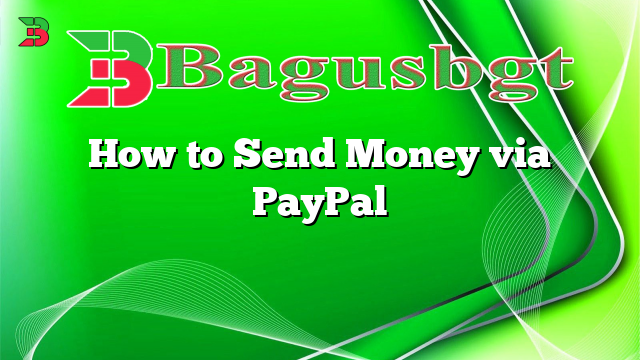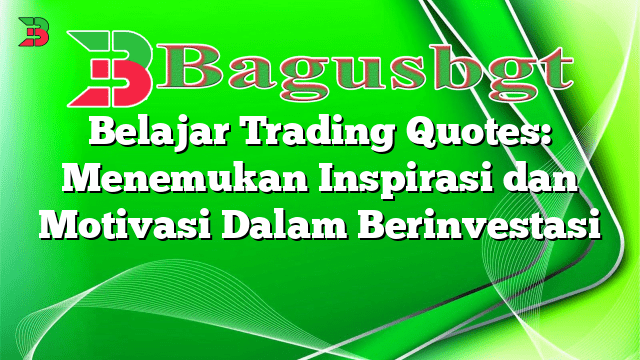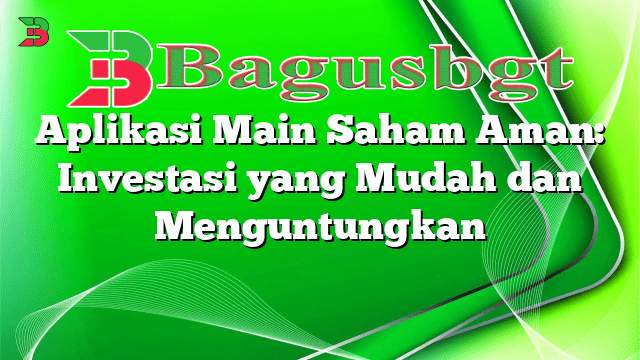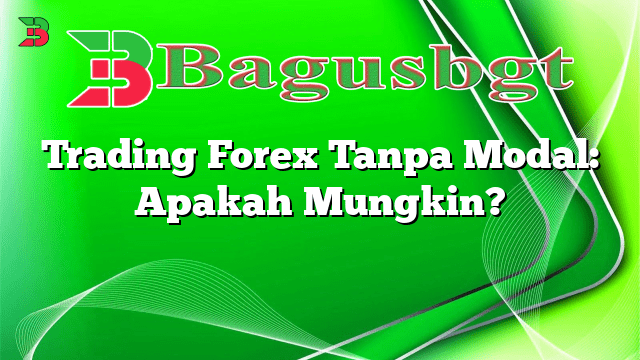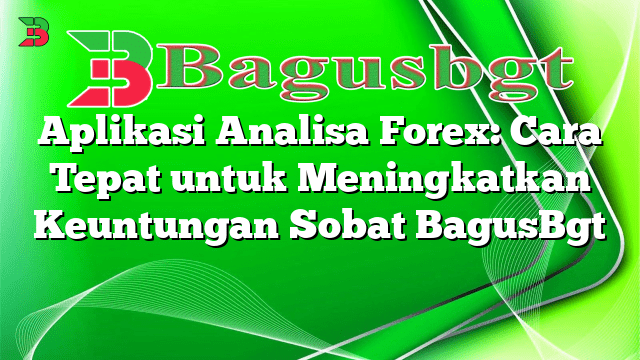Hello and welcome to this informative article on how to send money via PayPal. In today’s digital age, PayPal has become one of the most popular and convenient methods for sending and receiving money online. Whether you need to pay for goods or services, or simply transfer funds to a friend or family member, PayPal offers a secure and efficient solution. In this article, we will guide you through the process of sending money via PayPal, highlighting its advantages, disadvantages, and alternative options. So let’s dive in!
1. Creating a PayPal Account
The first step in sending money via PayPal is to create an account. Visit the official PayPal website and click on the “Sign Up” button. Fill in the required information, including your name, email address, and password. Once you’ve completed the registration process, verify your email address, and your PayPal account will be ready to use.
2. Linking a Payment Method
In order to send money via PayPal, you need to link a payment method, such as a credit card or bank account, to your PayPal account. This allows PayPal to withdraw funds from your selected payment method when you make a payment. To link a payment method, go to your PayPal account settings, select “Link a Card or Bank,” and follow the provided instructions.
3. Adding Funds to Your PayPal Account
Before you can send money via PayPal, ensure that you have sufficient funds in your account. You can add funds to your PayPal account by transferring money from your linked bank account or by receiving payments from others. Alternatively, you can choose to have PayPal automatically withdraw funds from your linked payment method when necessary.
4. Sending Money to Another PayPal User
To send money to another PayPal user, log in to your PayPal account and click on the “Send & Request” tab. Enter the recipient’s email address or mobile number, specify the amount you want to send, and select the currency. Review the details and click on the “Send” button to initiate the transaction. The recipient will receive a notification and can then withdraw the funds from their PayPal account.
5. Sending Money to an Email Address
If the recipient does not have a PayPal account, you can still send money via PayPal by using their email address. Follow the same steps as mentioned above, but instead of entering a PayPal email address, enter the recipient’s email address. They will receive an email with instructions on how to create a PayPal account and claim the funds.
6. Sending Money for Goods and Services
When sending money for goods and services via PayPal, it is important to select the appropriate payment type. If you are purchasing goods or services, choose “Goods and Services” to ensure buyer protection. This provides you with additional security in case of any issues with the transaction, such as non-delivery or misrepresentation of the item.
7. PayPal Fees and Charges
While sending money via PayPal is generally free, there are certain fees and charges associated with specific transactions. For example, if you are sending money internationally, PayPal may charge a small percentage of the total amount as a currency conversion fee. It is important to review and understand these fees before initiating any transactions.
8. PayPal Buyer and Seller Protection
One of the major advantages of using PayPal for sending money is its buyer and seller protection policies. If you encounter any issues with a transaction, such as not receiving the purchased item or receiving a damaged item, PayPal offers dispute resolution services and may provide a refund. This provides peace of mind and adds an extra layer of security when conducting online transactions.
9. Alternative Options
While PayPal is a widely accepted and convenient method for sending money, there are alternative options available. Some popular alternatives include Venmo, Square Cash, and Zelle. These platforms offer similar services and may have different features or fee structures. It is worth exploring these alternatives to determine which one best suits your needs.
10. Conclusion
In conclusion, sending money via PayPal is a simple and secure process. By following the steps outlined in this article, you can easily send money to friends, family, or businesses around the world. PayPal’s buyer and seller protection policies, along with its wide acceptance, make it a popular choice for online transactions. However, it is important to be aware of any associated fees and to consider alternative options based on your specific requirements. With PayPal, sending money has never been easier!
Frequently Asked Questions (FAQ)
| Question | Answer |
|---|---|
| 1. Can I send money via PayPal without linking a bank account? | Yes, you can send money via PayPal without linking a bank account by using your linked credit card as the payment method. |
| 2. Is PayPal available in all countries? | PayPal is available in many countries around the world. However, the availability of certain features and services may vary depending on your location. |
| 3. How long does it take for the recipient to receive the money? | The transfer speed depends on various factors, such as the recipient’s location and the payment method used. In most cases, the recipient receives the money instantly or within a few minutes. |
| 4. Can I cancel a payment after it has been sent? | Once a payment has been sent via PayPal, it cannot be canceled. It is important to double-check all the details before initiating a transaction. |
Thank you for reading this comprehensive guide on how to send money via PayPal. We hope you found it helpful and informative. If you have any further questions or need assistance, feel free to reach out to PayPal’s customer support. Happy money sending!
 Bagus Banget Kumpulan Informasi terbaru dari berbagai sumber yang terpercaya
Bagus Banget Kumpulan Informasi terbaru dari berbagai sumber yang terpercaya