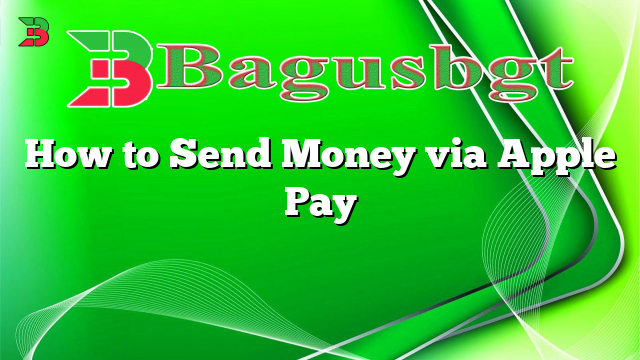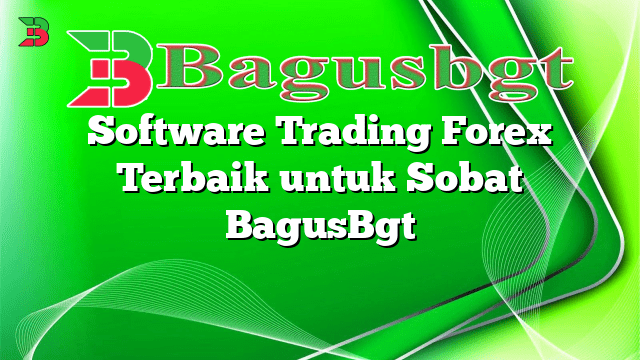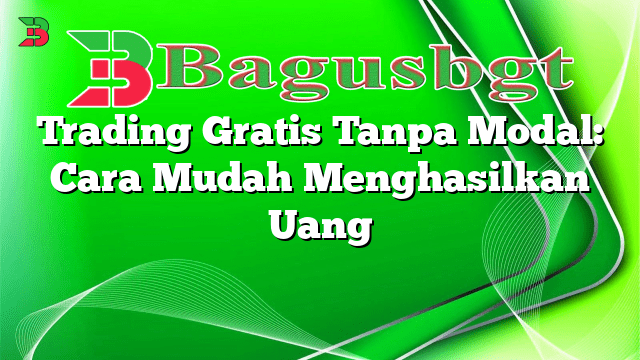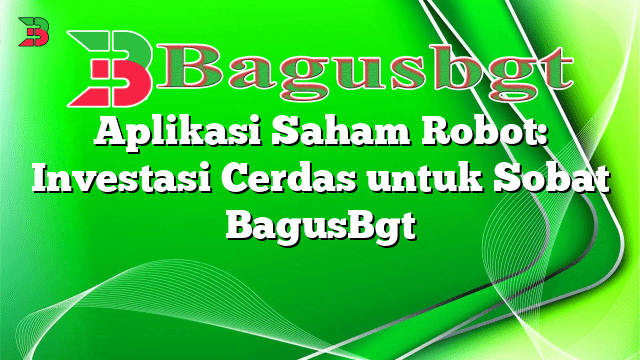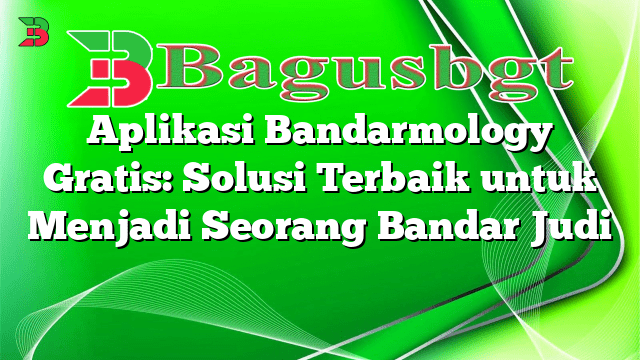Salam pembaca! In this article, we will explore how to send money using Apple Pay, a popular digital wallet and mobile payment service. With Apple Pay, users can securely send and receive money from their iPhone, iPad, Apple Watch, or Mac. Let’s dive into the details of this convenient and efficient payment method.
1. Setting up Apple Pay
To send money via Apple Pay, you first need to set up the service on your device. Open the Wallet app on your iPhone or iPad, or go to System Preferences on your Mac. Follow the instructions to add your credit or debit card information to Apple Pay and verify your identity.
2. Linking a Bank Account
After setting up Apple Pay, you can link your bank account to facilitate money transfers. Open the Wallet app, tap on the “+” button, and select “Bank Account.” Follow the prompts to add your bank account details and verify the account.
3. Sending Money
Once your Apple Pay account is set up and your bank account is linked, you can easily send money. Open the Messages app on your device and start a conversation with the person you want to send money to. Tap on the Apple Pay icon in the app drawer, enter the amount you want to send, and authenticate the transaction using Touch ID or Face ID.
4. Receiving Money
Receiving money via Apple Pay is just as simple. When someone sends you money, you will receive a notification in the Messages app. Open the message, tap on the payment, and choose to accept it. The funds will then be added to your Apple Pay Cash balance.
5. Apple Pay Cash Balance
The Apple Pay Cash balance is a digital wallet where your received money is stored. You can use this balance to make purchases at participating stores, transfer the money to your linked bank account, or send it to others via Apple Pay.
6. Security Measures
Apple Pay is known for its strong security features. It uses tokenization to protect your financial information, meaning your card details are never shared with merchants. Additionally, all transactions require biometric authentication, either through Touch ID or Face ID, adding an extra layer of security.
7. Pros of Sending Money via Apple Pay
Sending money via Apple Pay offers several advantages. It is fast, convenient, and can be done directly through the Messages app. The security measures in place ensure that your financial information is protected during transactions. Furthermore, Apple Pay Cash balance can be used for purchases or transferred to your bank account.
8. Cons of Sending Money via Apple Pay
While Apple Pay provides a seamless money transfer experience, there are a few limitations to consider. Apple Pay is only available on Apple devices, which means both the sender and recipient need to own compatible devices. Additionally, there may be fees associated with transferring money to a bank account, depending on your bank’s policies.
9. Alternative Ways to Send Money
If you don’t have access to Apple Pay or want to explore other options, there are alternative ways to send money. Popular alternatives include PayPal, Venmo, and Google Pay. These services offer similar functionalities and can be used on various devices.
10. How to Send Money via Apple Pay – Summary
In summary, sending money via Apple Pay is a convenient and secure method. By setting up Apple Pay, linking your bank account, and using the Messages app, you can easily send and receive money from your Apple device. However, it’s important to consider the limitations of Apple Pay and explore alternative options if needed.
Frequently Asked Questions (FAQ)
| Question | Answer |
|---|---|
| Can I use Apple Pay on my Android device? | No, Apple Pay is only available on Apple devices. |
| Are there any fees for sending money via Apple Pay? | Sending money via Apple Pay is usually free, but there may be fees associated with transferring funds to a bank account. |
| Is Apple Pay safe to use? | Yes, Apple Pay incorporates strong security measures such as tokenization and biometric authentication to ensure the safety of your financial information. |
| Can I use Apple Pay internationally? | Apple Pay availability varies by country and region. Check Apple’s official website for the list of supported countries. |
In conclusion, Apple Pay provides a convenient and secure way to send money using your Apple devices. By following the steps outlined in this article, you can easily set up Apple Pay, link your bank account, and start sending and receiving money. Just remember to consider the limitations and explore alternative options if necessary. Happy money transferring!
 Bagus Banget Kumpulan Informasi terbaru dari berbagai sumber yang terpercaya
Bagus Banget Kumpulan Informasi terbaru dari berbagai sumber yang terpercaya