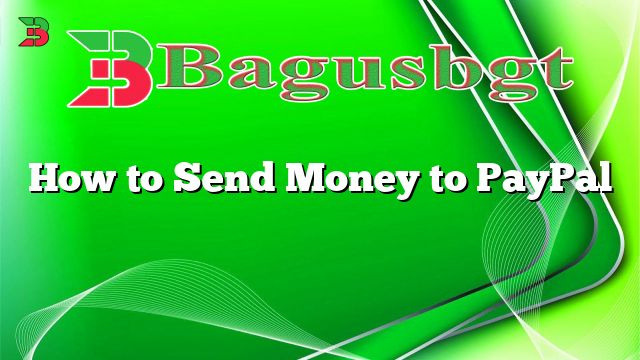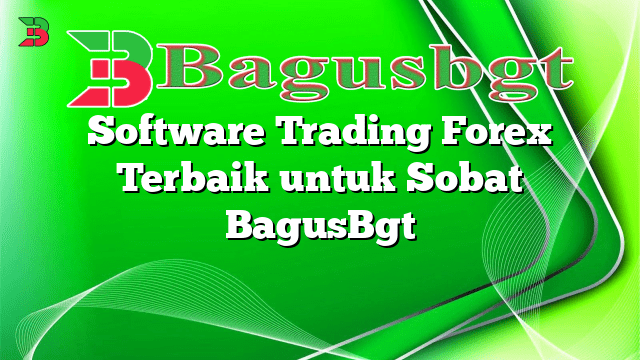Hello and welcome to our comprehensive guide on how to send money to PayPal. In this article, we will walk you through the process of sending money to PayPal, discussing its advantages, disadvantages, and providing alternative methods. Whether you are a frequent PayPal user or someone who is new to the platform, this guide will equip you with all the necessary information you need to make secure and hassle-free transactions.
1. Linking Your Bank Account or Credit Card to PayPal
The first step in sending money to PayPal is to link your bank account or credit card to your PayPal account. This allows you to transfer funds directly from your bank account or use your credit card for payments. To link your bank account, log in to your PayPal account, go to the Wallet section, and follow the instructions provided. Make sure to verify your account to ensure smooth transactions.
2. Adding Funds to Your PayPal Account
Before you can send money through PayPal, you need to have sufficient funds in your account. To add funds, click on the “Add Money” button on your account homepage. You can choose to transfer funds from your linked bank account or credit card. PayPal also provides an option to set up automatic transfers for added convenience.
3. Sending Money to Another PayPal User
Once you have funds in your PayPal account, you can easily send money to another PayPal user. Click on the “Send & Request” tab, select the “Send Money” option, and enter the recipient’s email address or mobile number. Specify the amount you wish to send and choose the currency. Review the details and click “Send” to complete the transaction. The recipient will receive a notification and the funds will be instantly available in their PayPal account.
4. Paying for Online Purchases with PayPal
One of the major advantages of using PayPal is its widespread acceptance as a secure payment method for online purchases. When making a purchase, simply choose PayPal as your payment option and log in to your PayPal account when prompted. Confirm the transaction details and authorize the payment. PayPal will then transfer the funds to the seller, providing you with added buyer protection.
5. Sending Money Internationally with PayPal
PayPal offers a convenient and cost-effective solution for sending money internationally. Whether you need to send funds to friends or family abroad or make international business payments, PayPal allows you to do so with ease. Simply select the “Send & Request” tab, choose the “Send Money” option, enter the recipient’s email address or mobile number, and specify the amount. PayPal will automatically convert the currency at competitive exchange rates.
6. Advantages of Using PayPal for Money Transfers
There are several advantages of using PayPal for sending money. Firstly, it provides a secure platform with advanced encryption and fraud protection measures, ensuring that your transactions are safe. Additionally, PayPal offers buyer protection, allowing you to dispute unauthorized transactions or receive a refund if the purchased item doesn’t arrive or is significantly different from the description. Furthermore, PayPal transactions are typically processed quickly, providing instant access to funds for the recipient.
7. Disadvantages of Using PayPal for Money Transfers
While PayPal offers numerous benefits, there are a few drawbacks to consider. PayPal charges certain fees for receiving money, especially for international transactions or currency conversions. These fees can vary based on the country and the amount being transferred. Additionally, PayPal may freeze or limit your account if it detects suspicious activity, causing inconvenience and delays in accessing your funds. It is important to familiarize yourself with PayPal’s policies and fees to make informed decisions.
8. Alternative Methods to Send Money
If PayPal is not the ideal option for you, there are alternative methods available to send money. Some popular alternatives include:
- Bank Transfers: Directly transfer funds from your bank account to the recipient’s bank account using online banking services.
- Money Transfer Services: Utilize services like Western Union or MoneyGram to send money internationally or domestically.
- Peer-to-Peer Payment Apps: Use mobile payment apps such as Venmo, Cash App, or Zelle to send money to friends and family.
9. How to Contact PayPal Support
If you encounter any issues or have questions regarding your PayPal transactions, you can easily reach out to PayPal’s customer support. Visit the PayPal website, navigate to the “Contact Us” section, and choose the appropriate contact method, such as live chat, phone support, or email. PayPal’s support team is available to assist you with any concerns you may have.
10. Frequently Asked Questions (FAQ)
| Question | Answer |
|---|---|
| Can I send money through PayPal without linking a bank account or credit card? | No, linking a bank account or credit card is necessary to send money through PayPal. |
| Is PayPal available in all countries? | While PayPal is widely available, its services may be limited or restricted in certain countries. |
| Are there any transaction limits on PayPal? | Yes, PayPal imposes certain transaction limits based on your account type and verification status. |
| What fees does PayPal charge for sending money? | PayPal charges fees for receiving money, especially for international transactions or currency conversions. Refer to PayPal’s fee schedule for detailed information. |
Conclusion
In conclusion, sending money to PayPal is a straightforward process that offers numerous advantages, such as secure transactions, buyer protection, and international money transfers. However, it is important to consider the associated fees and potential limitations. If PayPal doesn’t meet your requirements, there are alternative methods available. Choose the method that best suits your needs and enjoy convenient and efficient money transfers.
 Bagus Banget Kumpulan Informasi terbaru dari berbagai sumber yang terpercaya
Bagus Banget Kumpulan Informasi terbaru dari berbagai sumber yang terpercaya