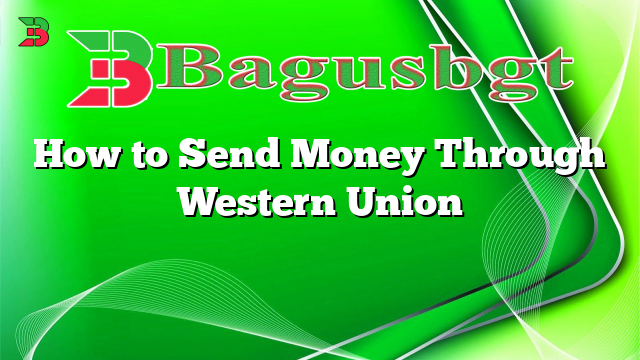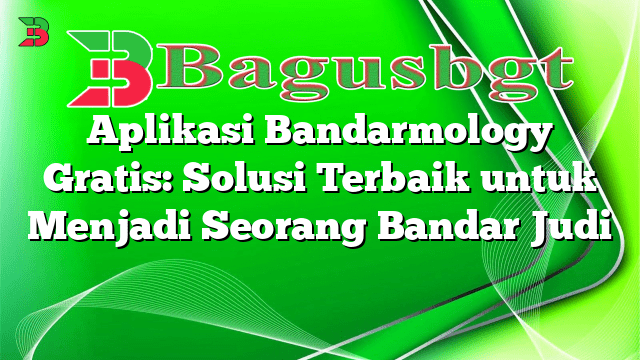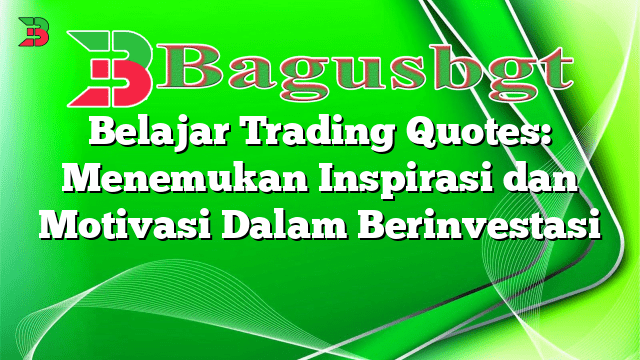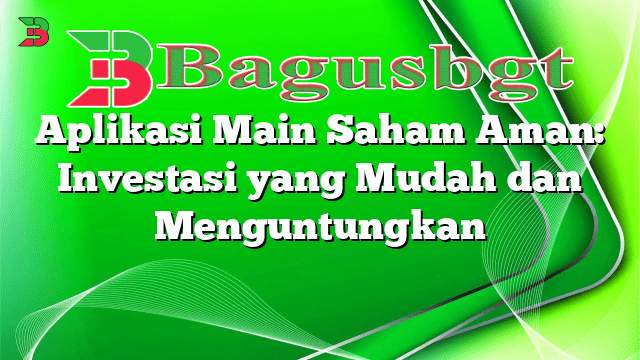Hello and welcome to our comprehensive guide on how to send money through Western Union. In this article, we will provide you with detailed instructions on how to use Western Union’s services to send money to your loved ones or business partners around the world. Whether you need to send money urgently or make regular international transfers, Western Union offers a secure and convenient solution.
1. Create an Account
The first step to send money through Western Union is to create an account on their website. Go to the Western Union website and click on the “Sign Up” button. Fill in the required information, including your name, contact details, and address. Once you have completed the registration process, you will receive a confirmation email with your account details.
2. Choose a Receiver
After creating your account, you need to select a receiver for the money transfer. Provide the receiver’s full name, contact details, and country of residence. It is crucial to ensure that you have the correct information to avoid any delays or issues with the transfer.
3. Select a Send Method
Western Union offers various methods to send money, including online, in-person, or through their mobile app. Choose the send method that is most convenient for you. If you prefer to send money online, log in to your Western Union account and follow the instructions. If you prefer to send money in person, locate the nearest Western Union agent and visit their office.
4. Choose a Payment Option
Western Union provides several payment options to fund your money transfer, such as bank transfer, credit or debit card, or cash. Select the payment option that suits you best. Keep in mind that each option may have different fees and processing times.
5. Enter the Transfer Details
Next, enter the amount you wish to send and choose the currency. Western Union allows you to send money in multiple currencies, depending on the receiver’s country. Double-check the transfer details to ensure accuracy.
6. Review and Confirm
Before finalizing the transfer, review all the details, including the fees, exchange rates, and transfer amount. Make sure everything is correct, as Western Union transactions are usually non-refundable. Once you are satisfied, click on the “Confirm” button to proceed.
7. Receive the Money Transfer Control Number (MTCN)
After confirming the transfer, Western Union will provide you with a unique Money Transfer Control Number (MTCN). This number is essential for the receiver to collect the money. Keep the MTCN safe and share it only with the intended receiver.
8. Inform the Receiver
Inform the receiver about the money transfer and provide them with the MTCN, your name, and the country from where the money was sent. Advise them to bring a valid identification document when collecting the funds.
9. Track the Transfer
Western Union allows you to track your money transfer online. Simply log in to your account and enter the MTCN. You will be able to see the status of the transfer and when it is available for pickup by the receiver.
10. Collect the Receipt
Once the receiver has collected the funds, they will be given a receipt as proof of the transaction. Keep this receipt for your records and as a reference in case any issues arise.
Conclusion
Sending money through Western Union is a straightforward process that provides a reliable and secure way to transfer funds globally. By following the steps outlined in this guide, you can easily send money to your loved ones or business partners with peace of mind.
Alternative Method: Western Union Mobile App
If you prefer a more convenient option, you can also send money through Western Union’s mobile app. Simply download the app from your app store, create an account, and follow the same steps mentioned above. The mobile app offers the same features as the website, allowing you to send money anytime, anywhere, with just a few taps on your smartphone.
How to Send Money Through Western Union – Step-by-Step Guide
| Step | Description |
|---|---|
| 1 | Create an account on the Western Union website. |
| 2 | Select a receiver and provide their details. |
| 3 | Choose a send method (online, in-person, or through the mobile app). |
| 4 | Choose a payment option (bank transfer, card, or cash). |
| 5 | Enter the transfer amount and currency. |
| 6 | Review and confirm the transfer details. |
| 7 | Receive the Money Transfer Control Number (MTCN). |
| 8 | Inform the receiver and provide them with the necessary details. |
| 9 | Track the transfer using the MTCN. |
| 10 | Collect the receipt after the receiver has received the funds. |
Frequently Asked Questions
1. Are there any fees involved in sending money through Western Union?
Yes, Western Union charges various fees for their money transfer services. The fees depend on factors such as the transfer amount, destination country, and payment method. It is advisable to check the fees before initiating the transfer.
2. How long does it take for the money to reach the receiver?
The transfer time depends on several factors, including the send and receive methods, the destination country, and the payment option chosen. In some cases, the money can be available for pickup within minutes, while in others, it may take a few business days.
3. Can I cancel or modify a money transfer after it has been sent?
Once a money transfer has been sent, it is challenging to cancel or modify it. It is crucial to review all the details carefully before confirming the transfer to avoid any issues.
4. Are there any limits on the amount of money I can send through Western Union?
Yes, Western Union has sending limits in place to ensure compliance with regulatory requirements. The limits vary depending on the sender’s location, the destination country, and the transfer method. You can check the specific limits on the Western Union website or contact their customer support for more information.
5. Is Western Union a secure way to send money?
Yes, Western Union is a reputable company that takes security seriously. They employ various measures, including encryption technology and identity verification, to protect your money and personal information during the transfer process.
6. Can I send money through Western Union without an account?
No, you need to create an account on the Western Union website or mobile app to send money through their services. The account allows you to manage your transfers, track transactions, and store recipient details for future use.
7. What happens if the receiver cannot collect the money?
If the receiver cannot collect the money within a specified period, the funds will be returned to the sender. Western Union may charge a fee for the return transfer. It is essential to inform the receiver promptly and provide them with the necessary details to avoid any complications.
8. Can I send money through Western Union to any country?
Western Union offers services to over 200 countries and territories worldwide. However, there may be specific restrictions or limitations for certain countries due to regulatory or security reasons. It is advisable to check the list of available countries on the Western Union website or contact their customer support for more information.
Conclusion
Now that you have a comprehensive understanding of how to send money through Western Union, you can confidently transfer funds to your loved ones or business partners across the globe. Western Union’s reliable and secure services make international money transfers a breeze, ensuring that your funds reach the intended recipient efficiently.
 Bagus Banget Kumpulan Informasi terbaru dari berbagai sumber yang terpercaya
Bagus Banget Kumpulan Informasi terbaru dari berbagai sumber yang terpercaya