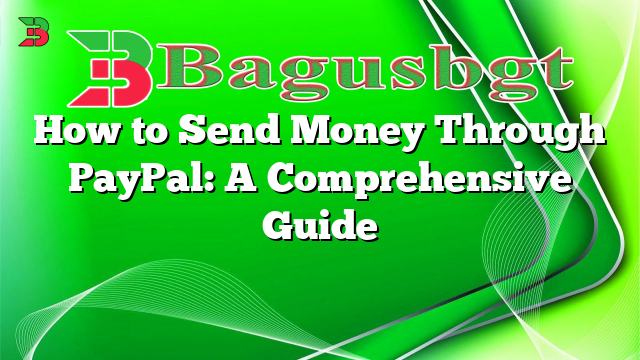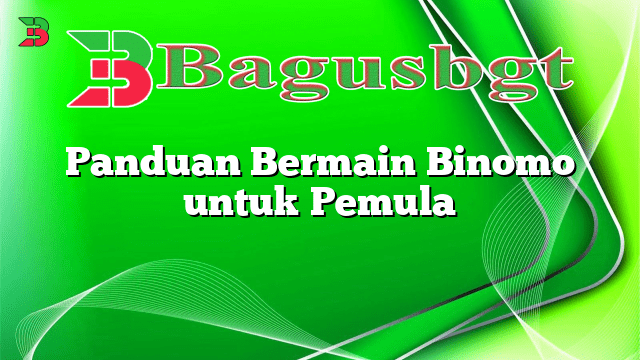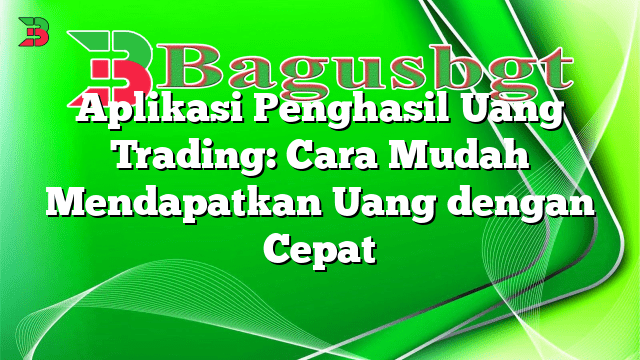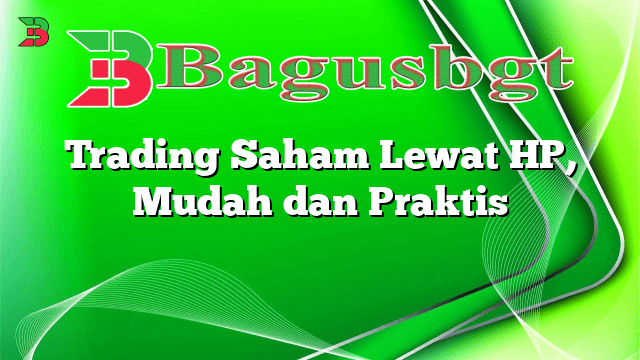Hello readers, welcome to our guide on how to send money through PayPal. In this article, we will provide you with step-by-step instructions and detailed information on how to use PayPal’s platform for seamless money transfers. Whether you are a business owner or an individual, PayPal offers a secure and convenient way to send and receive payments globally.
1. Creating a PayPal Account
The first step in sending money through PayPal is to create an account. Visit the PayPal website and click on the “Sign Up” button. Fill in your personal details, including your name, email address, and password. Follow the on-screen instructions to complete the registration process. Once done, you will have your own PayPal account.
Advantages:- Quick and straightforward account creation process.- PayPal offers a user-friendly interface for easy navigation.
Disadvantages:- Some countries may have limitations or restrictions on PayPal usage.
2. Linking a Bank Account or Credit Card
In order to send money through PayPal, you need to link a bank account or a credit card to your PayPal account. This will allow you to fund your payments. To link a bank account, go to the “Wallet” section of your PayPal account and click on “Link a bank account.” Follow the instructions provided to add your bank account details. Alternatively, you can link a credit card by selecting the “Link a card” option.
Advantages:- Multiple funding options available, including bank accounts and credit cards.- PayPal ensures the security of your financial information.
Disadvantages:- Bank transfers may take a couple of business days to complete.
3. Verifying Your PayPal Account
Verifying your PayPal account is an essential step to ensure the security and reliability of your transactions. To verify your account, PayPal may require you to provide additional information, such as your address or proof of identity. Follow the instructions provided by PayPal to complete the verification process.
Advantages:- Verified PayPal accounts have higher transaction limits.- Enhances security and reduces the risk of fraudulent activities.
Disadvantages:- The verification process may take some time, depending on the information required.
4. Sending Money to Another PayPal User
Now that your PayPal account is set up and verified, you can easily send money to another PayPal user. Click on the “Send & Request” tab on the PayPal homepage and select the “Send money to friends and family” option. Enter the recipient’s email address or mobile number, followed by the amount you wish to send. Review the details and click “Send” to complete the transaction.
Advantages:- Instant transfers to other PayPal users.- No additional fees for sending money to friends and family within your country.
Disadvantages:- Fees may apply when sending money internationally or for commercial purposes.
5. Sending Money to a Bank Account
If the recipient does not have a PayPal account, you can still send money directly to their bank account. Click on the “Send & Request” tab, select the “Send to friends and family in your country” option, and then choose “Sending to a bank account.” Enter the recipient’s bank account details, followed by the amount you wish to send. Review the information and click “Send” to initiate the transfer.
Advantages:- Convenient option for recipients without a PayPal account.- Transfers are usually completed within a few business days.
Disadvantages:- Fees may apply depending on the recipient’s country and currency.
6. Requesting Money from Someone
If you need to request money from someone, PayPal provides an easy way to do so. Click on the “Send & Request” tab and select the “Request from friends and family” option. Enter the email address or mobile number of the person you want to request money from, followed by the amount. Add a note if necessary and click “Request” to send the money request.
Advantages:- Simple and convenient method for requesting payments.- Keeps a record of all your requests for easy tracking.
Disadvantages:- PayPal charges a fee for receiving payments for goods and services.
7. Receiving Money through PayPal
When someone sends you money through PayPal, it will be credited to your PayPal account balance. You will receive an email notification and can view the transaction details in your account. You can choose to keep the money in your PayPal balance for future transactions or transfer it to your linked bank account.
Advantages:- Immediate access to funds received.- Ability to use the PayPal balance for online purchases.
Disadvantages:- Fees may apply for withdrawing funds to your bank account.
8. PayPal Fees and Charges
It’s important to be aware of the fees and charges associated with using PayPal for sending and receiving money. PayPal charges a fee for certain transactions, such as receiving payments for goods and services or sending money internationally. The fees vary depending on the country and currency involved. It is recommended to review the PayPal fee structure on their website for detailed information.
Advantages:- Transparent fee structure available on the PayPal website.- PayPal offers competitive rates compared to other payment platforms.
Disadvantages:- Fees may reduce the total amount received or sent.
9. Alternative Methods for Sending Money
While PayPal is a popular choice for sending money, there are alternative methods available. Some popular alternatives include:- TransferWise: Offers low-cost international transfers.- Venmo: Allows easy money transfers between friends and family within the same country.- Google Pay: Provides a secure and convenient option for sending money through Gmail or the Google Pay app.
Advantages:- Provides more options to cater to individual preferences.- Some alternatives may offer lower fees or additional features.
Disadvantages:- Additional registration may be required for alternative platforms.- Not all alternatives may have the same level of global acceptance as PayPal.
10. Frequently Asked Questions (FAQ) about Sending Money through PayPal
| Question | Answer |
|---|---|
| Is PayPal safe for sending money? | Yes, PayPal uses advanced encryption technology to protect your financial information and offers buyer protection for eligible transactions. |
| Are there any transaction limits on PayPal? | Yes, PayPal imposes transaction limits based on your account type and verification status. Verified accounts usually have higher limits. |
| Can I cancel a PayPal payment? | Yes, you can cancel a PayPal payment if the recipient has not claimed it. Go to your PayPal account, find the transaction, and click on “Cancel.” |
| What if I send money to the wrong email address? | If you send money to the wrong email address, PayPal provides a feature to cancel the payment before it is claimed. However, if the payment is already claimed, you will need to contact the recipient directly to request a refund. |
| Can I use PayPal to send money internationally? | Yes, PayPal supports international money transfers to over 200 countries and regions. However, additional fees may apply for cross-border transactions. |
Conclusion
In conclusion, PayPal offers a secure and convenient way to send money globally. By following the steps outlined in this guide, you can easily create a PayPal account, link your bank account or credit card, and start sending and receiving money. Remember to be aware of the fees and charges associated with using PayPal and explore alternative methods if necessary. With PayPal, you can enjoy hassle-free money transfers and peace of mind knowing that your transactions are protected.
 Bagus Banget Kumpulan Informasi terbaru dari berbagai sumber yang terpercaya
Bagus Banget Kumpulan Informasi terbaru dari berbagai sumber yang terpercaya