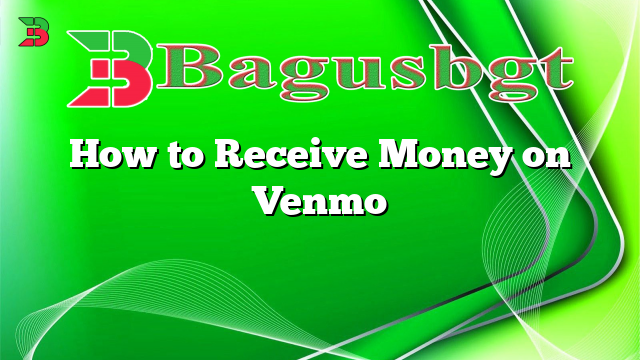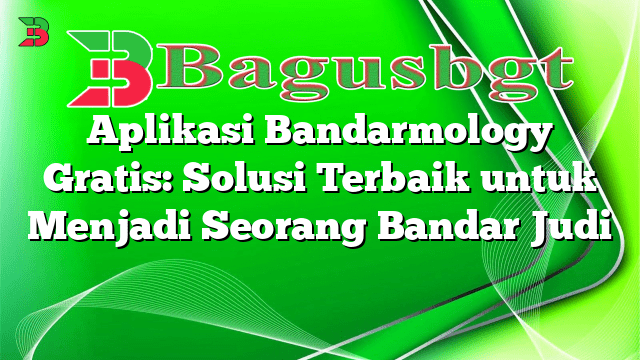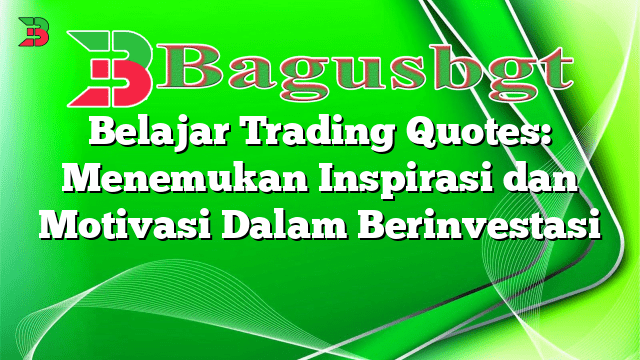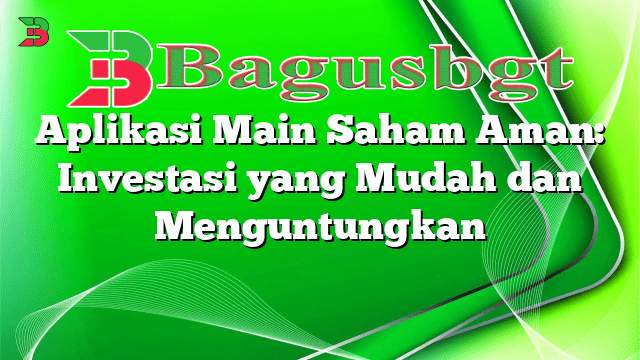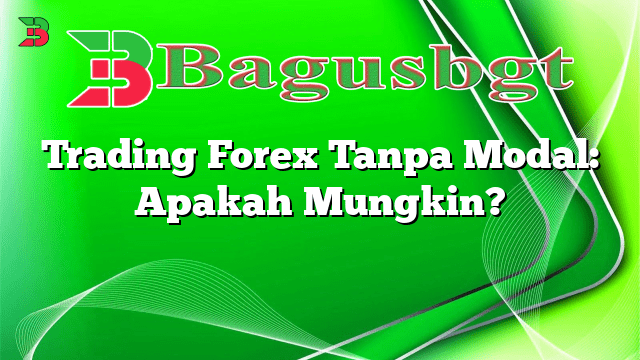Hello readers! In this article, we will discuss in detail how to receive money on Venmo and explore its advantages and disadvantages. Venmo is a popular digital wallet service that allows users to send and receive money easily through their mobile devices. Whether you want to split a bill, pay a friend, or receive payments for goods or services, Venmo provides a convenient and secure platform for all your money transfer needs.
Setting up your Venmo Account
Before you can start receiving money on Venmo, you need to set up an account. Download the Venmo app from the App Store or Google Play Store and follow the on-screen instructions to sign up. You will need to provide your email address, phone number, and create a strong password. Once your account is set up, you can link it to your bank account or debit card to receive funds.
Creating a Venmo QR Code
To receive money on Venmo, you can create a Venmo QR code that others can scan to send you payments. Open the Venmo app, go to the “Scan” section, and select “My Code” at the top right corner. Your unique QR code will be displayed, and others can scan it using their Venmo app to initiate the payment process.
Sharing Your Venmo Username
If you prefer not to use the QR code, you can share your Venmo username with others to receive payments. Open the Venmo app, go to the “Settings” section, and select “Personalization.” Here, you can customize your username and share it with friends, family, or clients who wish to send you money on Venmo.
Requesting Money on Venmo
If someone owes you money, you can request it on Venmo by tapping the “Request” button on the app’s home screen. Enter the amount you want to request and add a note specifying the reason or details of the transaction. You can then select the person or people from your contacts to send the request to. Once they receive the request, they can easily fulfill it by tapping the “Pay” button.
Receiving Payments for Goods or Services
If you are a business owner or frequently receive payments for goods or services, Venmo offers a convenient way to accept payments. You can create a business profile on Venmo and provide customers with your unique Venmo username or QR code. This allows them to send payments directly to your Venmo account, making the transaction process seamless and hassle-free.
Advantages of Using Venmo
Venmo offers several advantages for receiving money. Firstly, it provides a user-friendly interface, making it easy for anyone to navigate the app and send payments. Secondly, Venmo allows for quick and instant transfers, ensuring that you receive the money promptly. Additionally, Venmo offers security features such as PIN codes and fingerprint authentication, ensuring that your transactions are secure and protected.
Disadvantages of Using Venmo
While Venmo is a convenient platform, it does have a few limitations. One major disadvantage is that Venmo charges a fee for instant transfers to your bank account. This fee can be avoided by opting for standard transfers, but it may take longer for the funds to be available. Another limitation is that Venmo is primarily used in the United States, so if you have international clients or friends, they may not be able to send you money through Venmo.
Alternative Methods to Receive Money
If Venmo is not suitable for your needs or unavailable in your country, there are alternative methods to receive money. Popular alternatives include PayPal, Cash App, and Zelle. These platforms offer similar features to Venmo and allow for easy money transfers. Research and choose the platform that best suits your requirements and is widely used by the people you interact with.
Table: Summary of How to Receive Money on Venmo
| Method | Steps |
|---|---|
| Create Venmo Account | Download the Venmo app, sign up, and link your bank account or debit card. |
| Create Venmo QR Code | Open the Venmo app, go to “Scan,” and select “My Code” to display your unique QR code. |
| Share Venmo Username | Open the Venmo app, go to “Settings,” select “Personalization,” and share your username with others. |
| Request Money | Tap the “Request” button, enter the amount, add a note, and select the person to send the request to. |
| Receive Payments for Goods or Services | Create a business profile, share your Venmo username or QR code, and receive payments directly. |
Frequently Asked Questions (FAQ)
Q: Is Venmo safe to use for receiving money?
A: Yes, Venmo employs encryption and security measures to protect your transactions and personal information.
Q: Can I receive money on Venmo from someone without a Venmo account?
A: No, the sender must have a Venmo account to send you money on the platform.
Q: Are there any transaction limits on Venmo?
A: Yes, Venmo imposes transaction limits based on your account history. New users have lower limits compared to established accounts.
Conclusion
Receiving money on Venmo is a simple and convenient process. By following the steps outlined in this article, you can easily set up your account, create a QR code or share your username, and start receiving payments from friends, clients, or customers. Remember to consider the advantages and disadvantages of using Venmo and explore alternative platforms if necessary. With Venmo, managing your finances and receiving money has never been easier!
 Bagus Banget Kumpulan Informasi terbaru dari berbagai sumber yang terpercaya
Bagus Banget Kumpulan Informasi terbaru dari berbagai sumber yang terpercaya