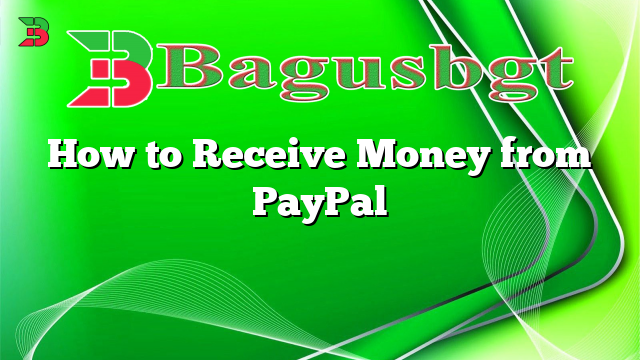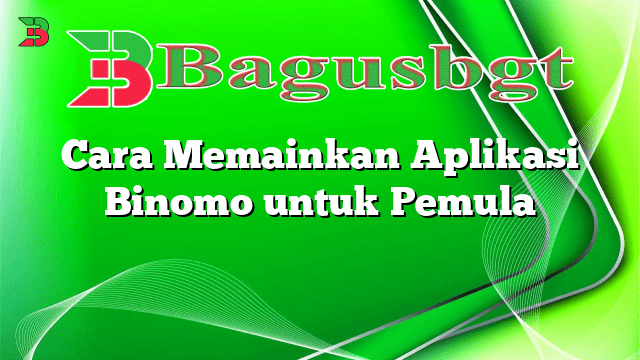Salam, dear readers! Are you curious about how to receive money from PayPal? Look no further, as this article will guide you through the process step by step. PayPal is a widely used online payment platform that allows individuals and businesses to transfer funds securely and conveniently. Whether you’re a freelance professional, an online seller, or simply need to receive money from friends or family, PayPal offers a variety of options to suit your needs.
1. Create a PayPal Account
The first step in receiving money through PayPal is to create an account. Visit the PayPal website and click on the “Sign Up” button. You will be prompted to choose between a personal or business account. Select the appropriate option and provide the necessary information, such as your email address, name, and password. Once your account is created, you can proceed to the next step.
2. Verify Your Account
To fully utilize the features of PayPal and receive higher payment limits, it’s essential to verify your account. Verification involves linking your PayPal account to a bank account or credit card. This process confirms your identity and adds an extra layer of security. Follow the instructions provided by PayPal to complete the verification process.
3. Provide Your PayPal Email Address
Before someone can send you money through PayPal, they need to know your PayPal email address. This address is associated with your PayPal account and acts as your unique identifier. To receive money, simply provide the sender with your PayPal email address, and they can initiate the payment.
4. Request Money
If you prefer a more proactive approach, you can request money from others using PayPal. Log in to your PayPal account and navigate to the “Request Money” tab. Enter the recipient’s email address, specify the amount, and add a note if necessary. The recipient will receive a notification, and once they accept the request, the funds will be transferred to your PayPal account.
5. Payment Notifications
PayPal provides real-time notifications to keep you informed about incoming payments. These notifications can be received through email, SMS, or the PayPal mobile app. To ensure you receive payment notifications promptly, verify your contact information and customize your notification preferences in your PayPal account settings.
6. Withdraw Funds to Your Bank Account
Once you’ve received money in your PayPal account, you may want to transfer it to your bank account for easy access. To do this, log in to your PayPal account and navigate to the “Withdraw” section. Select the option to transfer funds to your bank account and follow the instructions provided. Keep in mind that some fees may apply depending on your location and the currency being transferred.
7. PayPal Mobile App
Managing your PayPal account and receiving money has never been easier with the PayPal mobile app. Available for both iOS and Android devices, the app allows you to access your account on the go, receive instant notifications, and even send money using just a mobile phone number or email address.
8. PayPal Invoicing
If you’re a business owner or freelancer, PayPal offers a convenient invoicing feature. With PayPal Invoicing, you can create and send professional invoices to your clients directly through the PayPal platform. This streamlines the payment process and ensures that you receive your money quickly and securely.
9. PayPal Seller Protection
One of the advantages of receiving money through PayPal is the added security it provides. PayPal offers Seller Protection, which safeguards sellers against fraudulent or unauthorized transactions. This protection helps minimize the risk of financial loss and provides peace of mind when conducting online transactions.
10. Alternative Options
While PayPal is widely used and trusted, there are alternative options available for receiving money online. Some popular alternatives include Stripe, Venmo, and Square Cash. Each platform has its own features and benefits, so it’s worth exploring these alternatives to determine which one best suits your needs.
| Question | Answer |
|---|---|
| Can I receive money on PayPal without a bank account? | Yes, you can receive money on PayPal without linking it to a bank account. However, linking a bank account allows you to withdraw funds more easily. |
| Are there any fees for receiving money through PayPal? | Receiving money through PayPal is generally free. However, there may be fees for currency conversion or certain types of transactions. |
| Can I receive money in different currencies? | Yes, PayPal supports multiple currencies, allowing you to receive money in various currencies. Conversion fees may apply. |
| Is PayPal safe for receiving money? | Yes, PayPal employs advanced security measures to protect your financial information. Additionally, PayPal offers buyer and seller protection for eligible transactions. |
Conclusion
Receiving money through PayPal is a straightforward process that offers convenience, security, and flexibility. By creating a PayPal account, verifying your identity, and providing your PayPal email address, you can start receiving money from individuals and businesses around the world. Remember to explore the various features and options PayPal offers, such as invoicing and mobile app capabilities, to enhance your payment experience. Whether you’re a freelancer, online seller, or just need to receive money from friends, PayPal is a reliable and trusted platform to meet your financial needs.
 Bagus Banget Kumpulan Informasi terbaru dari berbagai sumber yang terpercaya
Bagus Banget Kumpulan Informasi terbaru dari berbagai sumber yang terpercaya