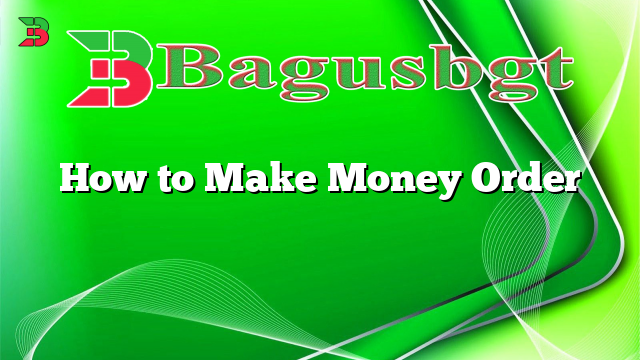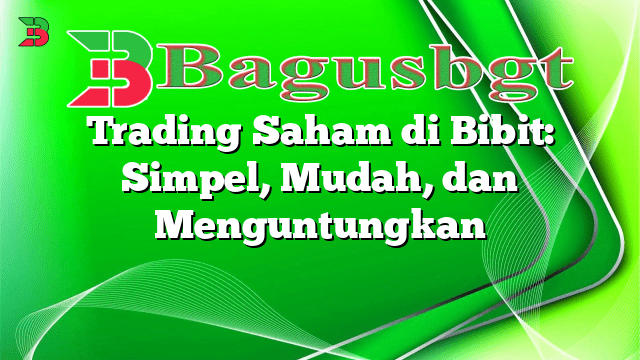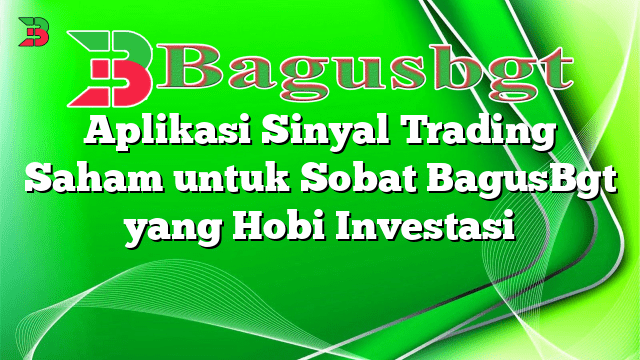Hello and welcome to our comprehensive guide on how to make a money order. In this article, we will walk you through the step-by-step process of creating a money order, its advantages, disadvantages, and alternative options. So, let’s dive right in!
1. Understanding Money Orders
Before we delve into the details, let’s quickly understand what a money order is. A money order is a payment method that allows you to send a specific amount of money to someone in a secure and traceable manner. It is similar to a check but is prepaid, meaning you need to have the amount in cash or your bank account before purchasing a money order.
2. Steps to Create a Money Order
Now, let’s take a look at the step-by-step process of making a money order:
- Visit a Trusted Provider: Find a reliable financial institution or post office that offers money order services.
- Fill Out the Form: Provide the necessary information, including the recipient’s name, your name, and the amount you want to send.
- Pay for the Money Order: Pay the total amount of the money order plus any additional fees charged by the provider.
- Obtain the Receipt: Keep the receipt as proof of purchase and for tracking purposes.
- Send or Deliver the Money Order: Send or deliver the money order to the intended recipient through mail or in person.
- Track the Money Order: If desired, use the tracking number provided on the receipt to monitor the delivery status of the money order.
3. Advantages of Using Money Orders
Money orders offer several advantages, such as:
- Security: Money orders are a secure method of payment as they require a signature for cashing.
- Traceability: You can track the money order to ensure it reaches the recipient.
- Widely Accepted: Money orders are widely accepted, making them a convenient option for various transactions.
4. Disadvantages of Using Money Orders
While money orders have their advantages, it’s essential to consider the downsides as well, including:
- Cost: Money orders typically come with fees, which can vary depending on the provider.
- Payment Limitations: Money orders often have a maximum limit per transaction, which might not suit higher-value payments.
- Non-Refundable: Once purchased, money orders are non-refundable, so you need to ensure the accuracy of the details provided.
5. Alternative Options for Sending Money
If money orders don’t meet your needs, there are alternative methods to consider:
- Bank Transfers: Electronic transfers through banks offer a convenient and secure way to send money.
- Online Payment Services: Platforms like PayPal, Venmo, and Google Wallet allow you to transfer funds electronically.
- Wire Transfers: Wire transfers enable you to send larger amounts of money domestically or internationally.
6. Money Order Information Table
Provider |
Fees |
Payment Limit |
Tracking |
|---|---|---|---|
Provider A |
$1.50 |
$1,000 |
Yes |
Provider B |
$2.00 |
$500 |
Yes |
Provider C |
$1.00 |
$1,500 |
No |
7. Frequently Asked Questions (FAQ)
Q: Can I purchase a money order with a credit card?
A: Most providers do not accept credit cards for money order purchases. Cash or debit cards are typically required.
Q: Can I cancel a money order if I made a mistake?
A: It depends on the provider’s policy. Some may allow cancellation or provide a refund with proper documentation.
Q: Do money orders expire?
A: Yes, money orders may have an expiration date. It is crucial to use them within the specified timeframe to avoid complications.
Conclusion
Creating a money order can be a convenient way to send money securely, especially for smaller transactions. However, it’s important to consider the associated fees, limitations, and alternative options available. Always choose a reputable provider and ensure the accuracy of the details before sending a money order. We hope this guide has provided you with valuable insights into making a money order.
 Bagus Banget Kumpulan Informasi terbaru dari berbagai sumber yang terpercaya
Bagus Banget Kumpulan Informasi terbaru dari berbagai sumber yang terpercaya