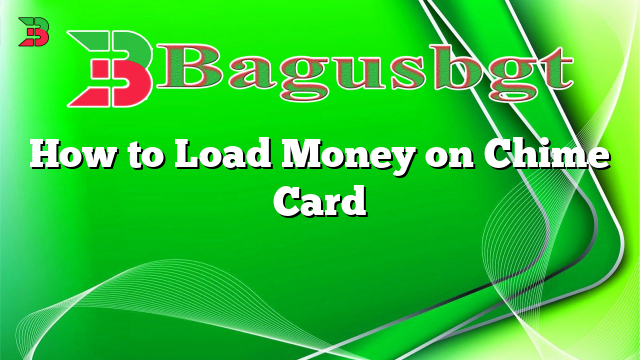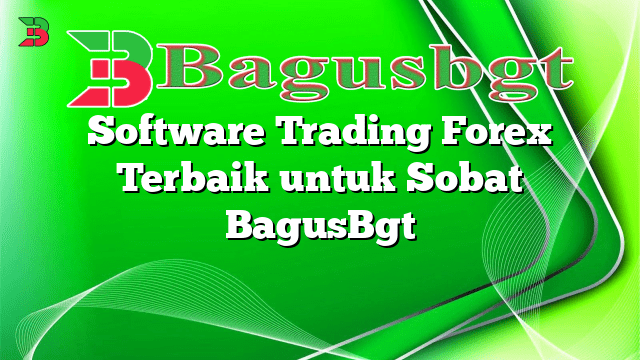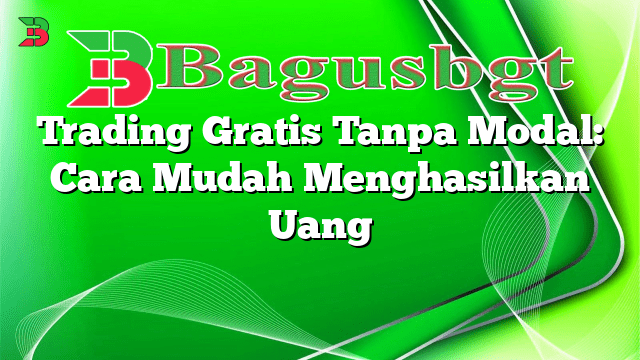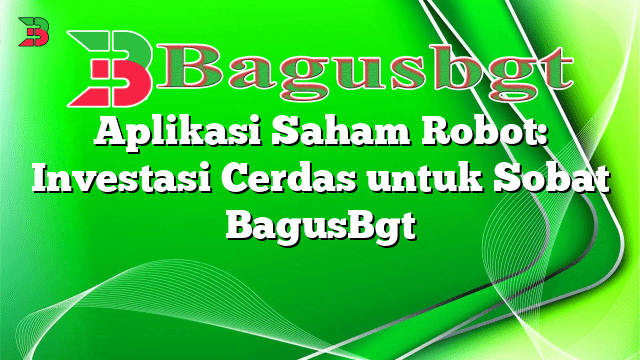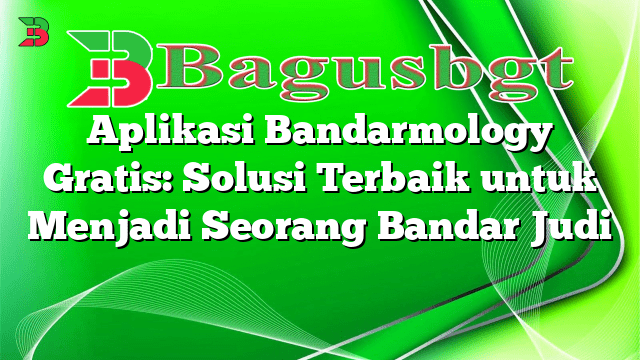Hello and welcome to our informative article on how to load money on your Chime Card! In this guide, we will provide you with detailed steps and information on how to easily add funds to your Chime Card, ensuring a seamless and convenient experience. Let’s dive in!
1. Direct Deposit
One of the easiest ways to load money onto your Chime Card is through direct deposit. You can provide your employer with your Chime Card account and routing numbers, and they will deposit your paycheck directly into your account. This method is not only convenient but also ensures that your funds are available as soon as they are deposited.
Advantages:
- Immediate availability of funds
- No need to visit a physical location
- Safe and secure method
Disadvantages:
- Dependent on employer’s payroll processing time
- May require additional setup with your employer
2. Bank Transfer
Another option to load money on your Chime Card is through a bank transfer. You can link an external bank account to your Chime Card, and then transfer funds between the two accounts. This method allows you to easily move money into your Chime Card whenever needed.
Advantages:
- Flexibility to transfer funds at your convenience
- Can transfer larger amounts of money
Disadvantages:
- Transfer may take a couple of days to complete
- Some banks may charge fees for transferring funds
3. Cash Deposits
If you prefer to load cash onto your Chime Card, you can do so by visiting a participating retailer. These retailers include popular chains like Walmart and Walgreens. Simply provide your Chime Card and the cash you want to deposit to the cashier, and they will add the funds to your card.
Advantages:
- Convenient for individuals who deal mostly with cash
- Immediate availability of funds
Disadvantages:
- May be limited to specific retailers
- Some retailers may charge a fee for cash deposits
4. Mobile Check Deposit
Chime Card also offers a mobile check deposit feature, allowing you to add funds by taking a picture of a check. Simply open the Chime mobile app, select the “Move Money” option, and choose “Deposit a Check.” Follow the on-screen instructions to capture images of the front and back of the check, and the funds will be added to your Chime Card.
Advantages:
- Convenient and quick way to deposit checks
- No need to visit a physical location
Disadvantages:
- Dependent on check clearing time
- May have limitations on the maximum amount for mobile check deposits
5. Third-Party Money Transfer Apps
There are various third-party money transfer apps available, such as Venmo or Cash App, which can be used to load money onto your Chime Card. Simply link your Chime Card to the app, transfer the desired amount, and the funds will be available on your Chime Card.
Advantages:
- Flexibility to transfer funds from different sources
- Easy and convenient to use
Disadvantages:
- Some apps may charge fees for transferring funds
- Transfer may take a couple of days to complete
Alternative Methods
In addition to the methods mentioned above, there are other alternatives to load money on your Chime Card. These include:
- Using cash-back options at participating retailers
- Receiving funds from friends or family through peer-to-peer payment apps
- Setting up automatic transfers from an external bank account
Summary Table: How to Load Money on Chime Card
Method |
Advantages |
Disadvantages |
|---|---|---|
Direct Deposit |
Immediate availability of funds, no need to visit a physical location, safe and secure method |
Dependent on employer’s payroll processing time, may require additional setup with your employer |
Bank Transfer |
Flexibility to transfer funds at your convenience, can transfer larger amounts of money |
Transfer may take a couple of days to complete, some banks may charge fees for transferring funds |
Cash Deposits |
Convenient for individuals who deal mostly with cash, immediate availability of funds |
May be limited to specific retailers, some retailers may charge a fee for cash deposits |
Mobile Check Deposit |
Convenient and quick way to deposit checks, no need to visit a physical location |
Dependent on check clearing time, may have limitations on the maximum amount for mobile check deposits |
Third-Party Money Transfer Apps |
Flexibility to transfer funds from different sources, easy and convenient to use |
Some apps may charge fees for transferring funds, transfer may take a couple of days to complete |
Frequently Asked Questions (FAQ)
Q: Are there any fees associated with loading money on a Chime Card?
A: Chime does not charge any fees for direct deposit, bank transfers, or mobile check deposits. However, some retailers or third-party apps may have their own fees for cash deposits or transfers.
Q: How long does it take for funds to be available after a mobile check deposit?
A: The availability of funds from a mobile check deposit may vary. Generally, Chime makes the funds available within two business days, but longer holds may apply for larger amounts or in certain circumstances.
Q: Can I load money on my Chime Card using a credit card?
A: Chime does not currently support loading funds onto the Chime Card using a credit card. However, you can link an external bank account or use other methods mentioned in this article to add money to your Chime Card.
Conclusion
Loading money on your Chime Card is a simple and convenient process with various methods available. Whether you prefer direct deposit, bank transfers, cash deposits, mobile check deposits, or third-party money transfer apps, Chime provides flexibility to suit your needs. Choose the method that best fits your preferences and enjoy the benefits of easy access to your funds with Chime Card!
 Bagus Banget Kumpulan Informasi terbaru dari berbagai sumber yang terpercaya
Bagus Banget Kumpulan Informasi terbaru dari berbagai sumber yang terpercaya