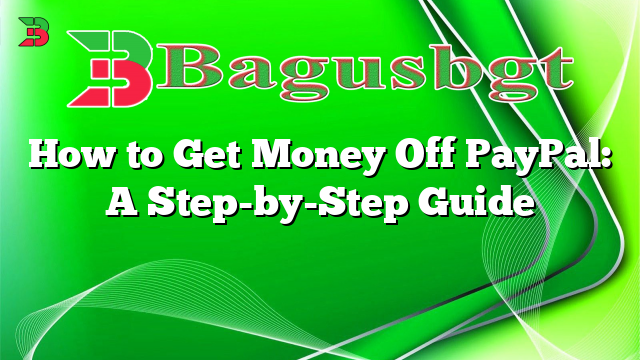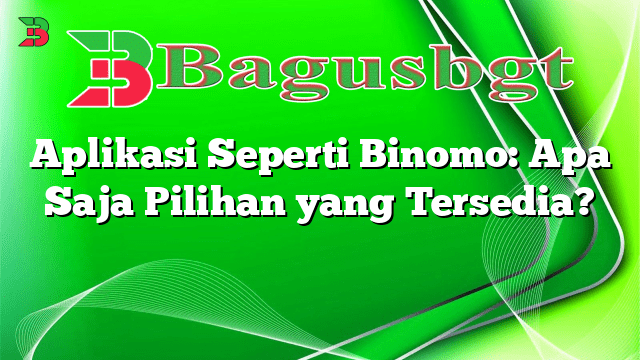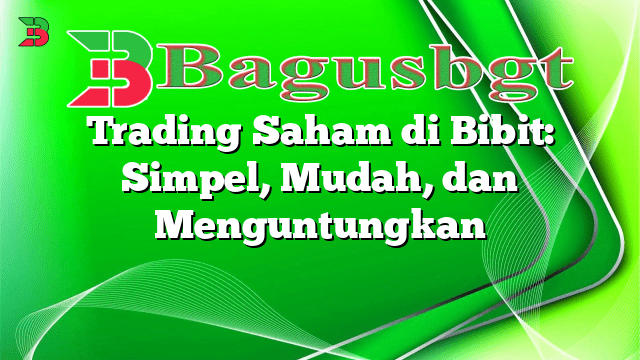Hello, dear readers! Are you wondering how to get money off PayPal? Look no further, as we have prepared a comprehensive guide to help you navigate through the process. In this article, we will provide you with detailed instructions and alternatives on how to withdraw funds from your PayPal account. Whether you are a freelancer, online business owner, or simply want to transfer money to your bank account, we’ve got you covered. So, let’s get started!
1. Linking Your Bank Account
The first step to getting money off PayPal is by linking your bank account to your PayPal account. This allows you to transfer funds directly to your bank. To do this, log in to your PayPal account and navigate to the “Wallet” section. Click on “Link a bank account” and follow the prompts to complete the process. Once linked, you can easily transfer money from PayPal to your bank account.
2. Withdrawing to Your Bank Account
Once your bank account is linked, you can initiate a withdrawal from your PayPal account. Go to the “Wallet” section and click on “Transfer Money.” Select “Transfer to your bank” and enter the amount you wish to withdraw. Follow the instructions provided and confirm the withdrawal. Please note that it may take a few business days for the funds to appear in your bank account, depending on your bank’s processing time.
3. Requesting a Check
If you prefer a physical form of payment, you can request a check from PayPal. To do this, go to the “Wallet” section and click on “Transfer Money.” Select “Request a check” and follow the prompts to provide the necessary details. PayPal will mail the check to your registered address, and you can then deposit it into your bank account.
4. Using a PayPal Debit Card
Another option to access your PayPal funds is by using a PayPal debit card. To get one, log in to your PayPal account and go to the “Wallet” section. Click on “PayPal debit card” and follow the instructions to apply for a card. Once approved, you can use the card to make purchases or withdraw cash from ATMs. The funds will be deducted directly from your PayPal balance.
5. Transferring to Another PayPal Account
If you have a trusted family member or friend with a PayPal account, you can transfer your funds to their account. To do this, go to the “Wallet” section and click on “Transfer Money.” Select “Send to friends and family” and enter the recipient’s PayPal email address. Enter the amount you wish to transfer and confirm the transaction. The recipient can then withdraw the funds to their bank account.
6. Using PayPal Payouts
If you frequently need to send payments to multiple recipients, consider using PayPal Payouts. This feature allows you to make mass payments with just a few clicks. Log in to your PayPal account and navigate to the “Tools” section. Click on “Payouts” and follow the instructions to set up your payout recipients. You can then initiate payouts to multiple recipients simultaneously.
7. Selling on PayPal Marketplace
If you are an online seller, you can utilize PayPal Marketplace to sell your products or services. By setting up a PayPal business account, you can receive payments directly into your PayPal balance. Once you have accumulated funds, you can follow the withdrawal methods mentioned earlier to get your money off PayPal.
8. Discover PayPal Cash Card
PayPal also offers the option to obtain a PayPal Cash Card. This card acts as a prepaid card linked to your PayPal balance. You can use it for purchases or withdraw cash from ATMs. To request a PayPal Cash Card, log in to your PayPal account and navigate to the “Wallet” section. Click on “PayPal Cash Card” and follow the instructions to apply for the card.
9. Using PayPal Mobile App
If you prefer accessing PayPal on your mobile device, you can download the PayPal mobile app. Through the app, you can easily manage your funds and initiate withdrawals. The process is similar to the steps mentioned earlier, but with the convenience of accessing your account on the go.
10. Exploring Alternative Payment Platforms
While PayPal is a widely used payment platform, there are alternative options available. Some popular alternatives include Stripe, Venmo, Square, and Google Pay. These platforms offer similar functionalities and may have different withdrawal methods. Research and explore these alternatives to find the one that suits your needs best.
Conclusion
In conclusion, getting money off PayPal is a straightforward process once you know the options available. By linking your bank account, using PayPal debit cards, requesting checks, or exploring alternative platforms, you can easily access and withdraw your funds. Remember to consider factors such as processing time, fees, and convenience when choosing the withdrawal method that works best for you. Now go ahead and start managing your PayPal funds with ease!
FAQ
| Question | Answer |
|---|---|
| Can I withdraw money from PayPal without linking a bank account? | Yes, you can request a check or use a PayPal debit card to access your funds without linking a bank account. |
| Are there any fees associated with withdrawing money from PayPal? | PayPal may charge fees for certain withdrawal methods, such as check requests or instant transfers. It is advisable to review PayPal’s fee structure for accurate information. |
| Can I transfer funds from PayPal to a credit card? | No, PayPal does not support direct transfers to credit cards. You can only transfer funds to linked bank accounts or use PayPal debit cards. |
| How long does it take for PayPal withdrawals to reach my bank account? | The processing time varies depending on your bank. It can take anywhere from 1-5 business days for the funds to appear in your bank account. |
Disclaimer: The information provided in this article is for educational purposes only. Please refer to PayPal’s official website or contact their customer support for the most up-to-date and accurate information regarding withdrawing money from PayPal.
 Bagus Banget Kumpulan Informasi terbaru dari berbagai sumber yang terpercaya
Bagus Banget Kumpulan Informasi terbaru dari berbagai sumber yang terpercaya