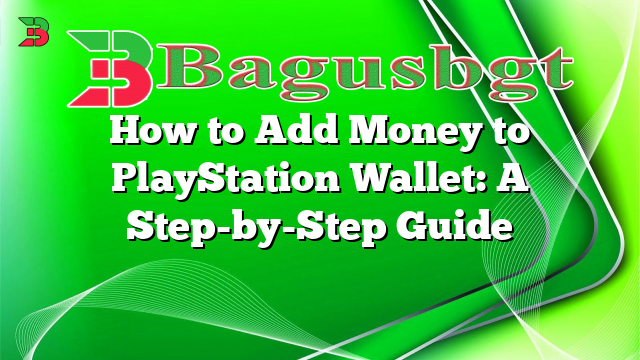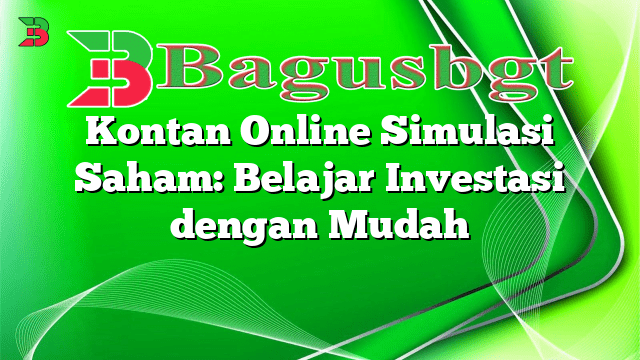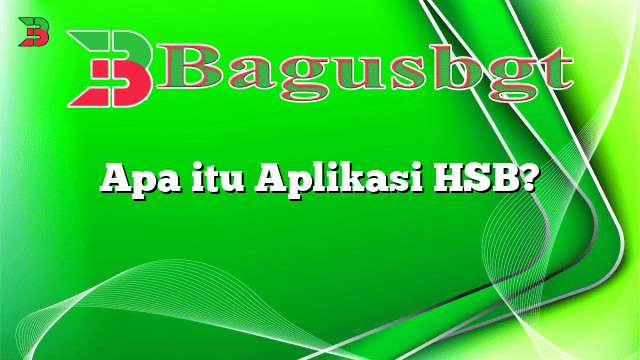Hello and welcome, gamers! Are you looking to add money to your PlayStation wallet but not quite sure how to do it? Well, you’ve come to the right place. In this article, we will walk you through the process of adding funds to your PlayStation wallet so that you can continue enjoying your favorite games without any interruptions. So, let’s get started!
1. Accessing the PlayStation Store
To add money to your PlayStation wallet, the first step is to access the PlayStation Store. You can do this by turning on your PlayStation console and selecting the PlayStation Store icon from the main menu. Once you’re in the store, you’ll need to sign in to your PlayStation Network account.
2. Navigating to the ‘Wallet’ Section
After signing in, navigate to the ‘Wallet’ section. This can usually be found at the top-right corner of the screen. Click on the ‘Wallet’ tab to proceed.
3. Choosing the ‘Add Funds’ Option
Once you’re in the ‘Wallet’ section, you’ll see various options related to your wallet balance. Look for the ‘Add Funds’ option and click on it.
4. Selecting the Amount and Payment Method
After choosing ‘Add Funds,’ you’ll be prompted to select the amount of money you want to add to your PlayStation wallet. You can choose from preset amounts or enter a custom amount. Next, select your preferred payment method. PlayStation offers various options such as credit/debit card, PayPal, or PlayStation Network cards.
5. Providing Payment Details
If you choose to add funds using a credit/debit card or PayPal, you’ll need to provide the necessary payment details. This includes entering your card information or logging in to your PayPal account. Make sure to double-check all the information to avoid any errors.
6. Confirming the Transaction
Once you’ve provided the payment details, carefully review the transaction summary that appears on the screen. This will show you the amount you’re about to add to your PlayStation wallet and the payment method you’ve selected. If everything looks correct, proceed to confirm the transaction.
7. Verifying the Added Funds
After confirming the transaction, you will receive a notification confirming that the funds have been added to your PlayStation wallet. You can also verify this by checking your wallet balance in the ‘Wallet’ section of the PlayStation Store.
8. Using the Added Funds
Now that you have successfully added funds to your PlayStation wallet, you can start using them to purchase games, downloadable content, subscriptions, or any other items available in the PlayStation Store. Simply browse through the store, select the desired item, and choose the option to pay using your wallet balance during the checkout process.
9. Pros and Cons of Adding Money to PlayStation Wallet
| Pros | Cons |
|---|---|
|
|
10. Alternative Methods to Add Money
If adding money directly to your PlayStation wallet doesn’t suit your preferences, there are alternative methods available. One such method is purchasing PlayStation Network cards from authorized retailers. These cards come with a unique code that you can redeem in the PlayStation Store to add funds to your wallet. Another option is linking your PayPal account to your PlayStation Network account, allowing you to use your PayPal balance to make purchases.
Conclusion
Adding money to your PlayStation wallet is a simple process that provides you with the convenience of making purchases within the PlayStation Store. By following the step-by-step guide outlined in this article, you can easily add funds and continue enjoying your gaming experiences without any interruptions. So, go ahead and add some funds to your PlayStation wallet, and let the gaming adventures begin!
Frequently Asked Questions (FAQ)
Q: Can I add funds to my PlayStation wallet using a gift card?
A: Yes, PlayStation Network cards can be used to add funds to your wallet. Simply redeem the unique code found on the gift card in the PlayStation Store.
Q: Are there any restrictions on the amount of money I can add to my PlayStation wallet?
A: The maximum wallet balance that you can have on your PlayStation account is $150. However, this limit may vary depending on your region and the currency you use.
Q: Is it possible to transfer funds from one PlayStation account to another?
A: No, it’s not possible to transfer funds between different PlayStation accounts. Wallet balances are tied to individual accounts and cannot be transferred.
Q: Can I get a refund for the funds added to my PlayStation wallet?
A: In general, PlayStation Store purchases are considered final and non-refundable. However, there may be exceptions in certain cases, such as if the purchase was made by mistake or if there are technical issues with the content.
 Bagus Banget Kumpulan Informasi terbaru dari berbagai sumber yang terpercaya
Bagus Banget Kumpulan Informasi terbaru dari berbagai sumber yang terpercaya