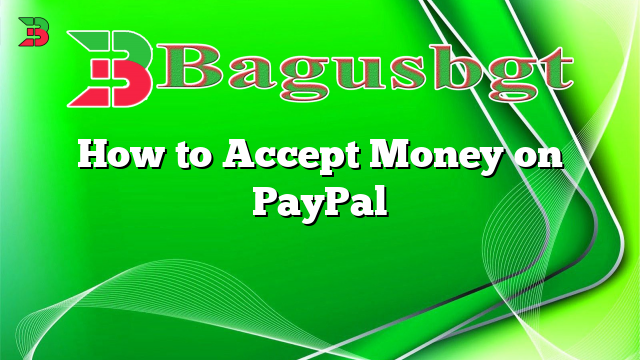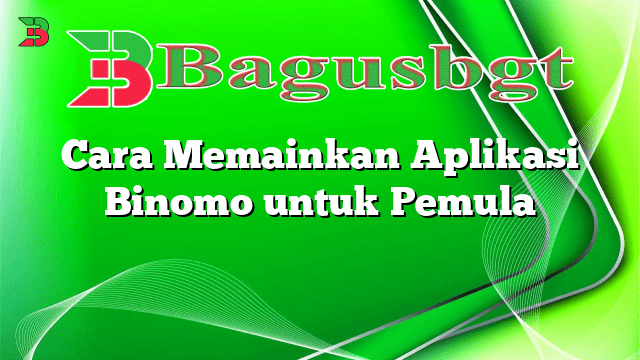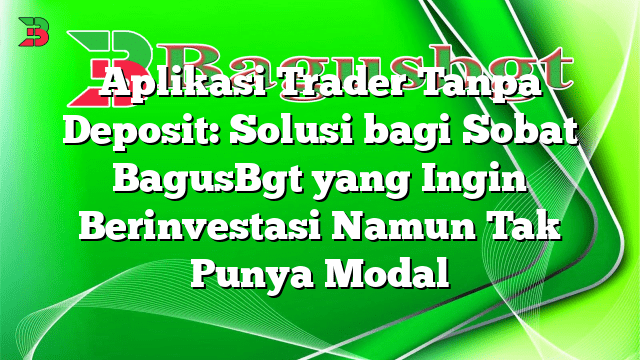Hello and welcome to our comprehensive guide on how to accept money on PayPal. In this article, we will provide you with detailed instructions on how to set up your PayPal account to start receiving payments. Whether you are a small business owner, a freelancer, or simply someone who wants to accept payments online, PayPal is a convenient and widely used platform that allows you to receive money securely and efficiently.
1. Create a PayPal Account
The first step in accepting money on PayPal is to create an account. Visit the PayPal website and click on the “Sign Up” button. You will be prompted to choose between a personal or business account. Select the option that best suits your needs and follow the instructions to complete the registration process. Make sure to provide accurate information and a valid email address.
Advantages of Creating a PayPal Account:
| Advantages | Disadvantages |
|---|---|
| Secure and protected transactions | Transaction fees for certain types of payments |
| Accepted by millions of online merchants | Possible account limitations or freezes |
| Convenient and user-friendly interface | Withdrawal limits |
| Integration with various e-commerce platforms | Customer disputes and chargebacks |
Creating a PayPal account offers numerous advantages such as secure and protected transactions, acceptance by millions of online merchants, a convenient user-friendly interface, and integration with various e-commerce platforms. However, it is important to be aware of the potential disadvantages, including transaction fees for certain types of payments, possible account limitations or freezes, withdrawal limits, and customer disputes and chargebacks.
2. Verify Your PayPal Account
Once you have created your PayPal account, it is essential to verify it to unlock all the features and lift any limitations. PayPal offers different verification options, including adding and confirming a bank account or linking and confirming a credit or debit card. Follow the instructions provided by PayPal to complete the verification process.
3. Set Up Payment Preferences
Before you can start accepting money on PayPal, you need to configure your payment preferences. Log in to your PayPal account and navigate to the “Settings” section. Here, you can specify the currency you wish to receive payments in, set up payment notifications, and customize other important settings according to your preferences.
4. Create Payment Buttons
One of the most convenient ways to accept money on PayPal is by creating payment buttons. PayPal provides a user-friendly interface that allows you to generate HTML code for payment buttons that you can embed on your website or share with your customers via email or social media. Simply specify the payment details, such as the amount and item description, and PayPal will generate the necessary code for you to copy and paste.
5. Share Your PayPal.Me Link
In addition to payment buttons, PayPal offers another handy feature called PayPal.Me. This feature allows you to create a personalized URL that you can share with your customers or clients to request payments. Simply customize your PayPal.Me link with your desired username and share it via email, messaging apps, or social media. When someone clicks on the link, they will be directed to a payment page where they can easily send you money.
6. Use PayPal Invoicing
If you need to send professional invoices to your clients, PayPal provides a convenient invoicing feature. You can create and customize invoices with your branding, itemize the products or services provided, and specify the payment terms. Once you send the invoice, your clients will receive an email notification with a link to view and pay the invoice securely through PayPal.
7. Enable PayPal Checkout
If you have an online store or sell products through your website, enabling PayPal checkout is a must. PayPal Checkout allows your customers to pay for their purchases using their PayPal account or a credit/debit card without leaving your website. By offering this payment option, you can increase customer trust and conversion rates.
8. Integrate PayPal with E-commerce Platforms
If you use popular e-commerce platforms such as Shopify, WooCommerce, or Magento, you can easily integrate PayPal as a payment gateway. Most platforms offer built-in PayPal integration options that allow you to seamlessly accept payments from your customers. Simply follow the platform’s instructions to connect your PayPal account and configure the necessary settings.
9. Monitor and Withdraw Your Funds
Once you start receiving payments on PayPal, it is crucial to regularly monitor your account and keep track of your funds. PayPal provides detailed transaction history and balance information to help you stay organized. When you are ready to withdraw your funds, you can initiate a withdrawal to your linked bank account or request a PayPal Debit Mastercard for quick access to your money.
10. Provide Excellent Customer Service
Lastly, when accepting money on PayPal, it is important to provide excellent customer service. Promptly respond to customer inquiries, address any concerns or issues, and maintain a professional and reliable image. By offering exceptional customer service, you can build trust and loyalty among your customers, leading to repeat business and positive reviews.
Conclusion
Accepting money on PayPal is a straightforward process that offers numerous advantages for individuals and businesses alike. By following the steps outlined in this guide and taking advantage of PayPal’s features and integrations, you can easily and securely receive payments online. Remember to always prioritize customer service and stay informed about PayPal’s policies and guidelines to ensure a smooth payment experience for both you and your customers.
FAQ
Q: Are there any fees for receiving money on PayPal?
A: PayPal charges a small fee for certain types of payments, such as receiving payments for goods and services. Make sure to review PayPal’s fee structure to understand the applicable charges.
Q: Can I accept payments in different currencies on PayPal?
A: Yes, PayPal supports multiple currencies. You can specify your preferred currency in your payment preferences and receive payments in that currency.
Q: Can I use PayPal to accept payments offline?
A: Yes, PayPal offers solutions for accepting payments in person, such as PayPal Here, which allows you to use your mobile device to accept credit or debit card payments.
Q: Can I accept recurring payments on PayPal?
A: Yes, PayPal offers options for setting up recurring payments, making it convenient for subscription-based businesses or ongoing services.
Q: How long does it take to withdraw funds from PayPal to my bank account?
A: Withdrawal times may vary depending on your location and bank. In general, it can take 2-3 business days for the funds to appear in your bank account.
Q: Is it safe to accept payments through PayPal?
A: PayPal provides robust security measures to protect your transactions and sensitive information. However, it is always important to stay vigilant and follow best practices for online security.
 Bagus Banget Kumpulan Informasi terbaru dari berbagai sumber yang terpercaya
Bagus Banget Kumpulan Informasi terbaru dari berbagai sumber yang terpercaya