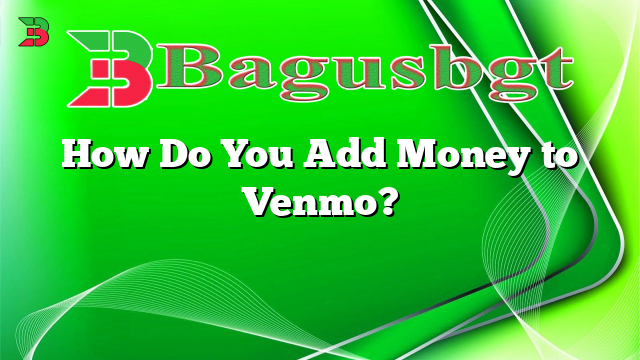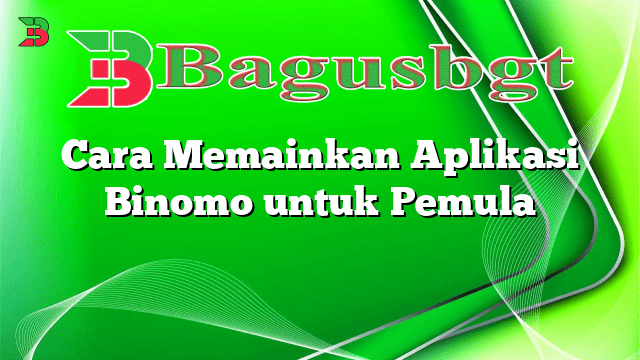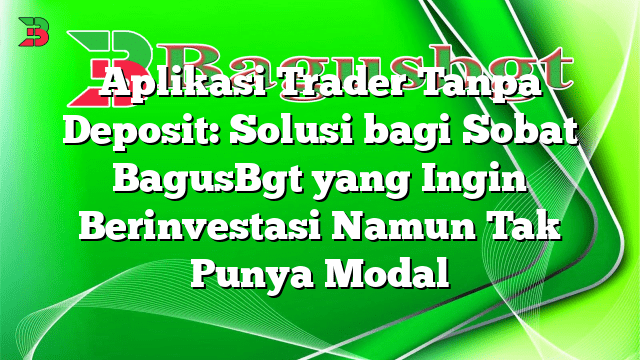Hello readers, today we will discuss the process of adding money to Venmo, a popular digital wallet and payment service. Whether you are new to Venmo or a seasoned user, understanding how to add funds to your account can be extremely beneficial. In this article, we will provide a step-by-step guide on how to add money to Venmo, as well as discuss its advantages, disadvantages, and alternative methods.
1. Linking your Bank Account
The first step to adding money to Venmo is by linking your bank account. This allows you to transfer funds easily between your bank and Venmo account. To link your bank account, follow these simple steps:
- Open the Venmo app on your mobile device or visit the official website.
- Go to the “Settings” menu and select “Banks & Cards.”
- Choose “Add Bank Account” and enter your bank account details.
- Verify your bank account through the provided verification process.
Once your bank account is linked, you can proceed to add money to your Venmo account.
2. Adding Money from your Bank Account
To add money from your linked bank account:
- Open the Venmo app or website and login to your account.
- Click on the “☰” icon to access the main menu.
- Select “Manage Balance” and then choose “Add Money.”
- Enter the amount you wish to add and select your linked bank account.
- Review the transaction details and confirm the transfer.
The funds will be transferred from your bank account to your Venmo balance, and you can then use them for payments or transfers.
3. Using Venmo Cash Card
Venmo also offers a convenient physical debit card known as the Venmo Cash Card. This card allows you to add money to your Venmo account by depositing cash at various participating retailers. Here’s how:
- Order a Venmo Cash Card through the Venmo app.
- Activate your card once it arrives.
- Find a participating retailer that offers “Cash Reload” services.
- Visit the retailer and provide them with your Venmo Cash Card.
- Deposit the desired amount of cash into your Venmo account.
Please note that some retailers may charge a small fee for cash deposits. However, this method provides an alternative for those who prefer using cash instead of bank transfers.
4. Venmo Direct Deposit
If you receive regular payments such as salaries or allowances, you can set up Venmo Direct Deposit. This feature allows your payments to be directly deposited into your Venmo account. Here’s how:
- Go to the Venmo app or website and access your account.
- Click on the “☰” icon to open the main menu.
- Select “Manage Balance” and then choose “Direct Deposit.”
- Follow the provided instructions to set up direct deposit.
- Provide your employer or payment provider with the necessary details.
Once your direct deposit is set up, your payments will be automatically added to your Venmo account without the need for manual transfers.
5. Venmo Card-to-Card Transfer
In addition to linking your bank account, Venmo also allows you to transfer funds from one Venmo account to another using the Venmo Card-to-Card Transfer feature. Here’s how:
- Open the Venmo app and login to your account.
- Click on the “☰” icon to access the main menu.
- Select “Manage Balance” and then choose “Transfer to Bank.”
- Enter the recipient’s Venmo username or email address.
- Enter the desired transfer amount and confirm the transaction.
The funds will be instantly transferred from your Venmo account to the recipient’s Venmo account, enabling easy peer-to-peer transactions.
Advantages of Adding Money to Venmo
There are several advantages to adding money to Venmo:
- Convenience: Adding money to Venmo allows you to have a balance readily available for quick payments.
- Splitting Expenses: With Venmo, you can easily split bills or expenses with friends and family.
- Online Payments: Adding money to Venmo enables seamless online transactions without the need for credit cards.
- Security: Venmo employs encryption and security measures to protect your financial information.
Disadvantages of Adding Money to Venmo
Although Venmo offers various benefits, it also has some drawbacks:
- Transaction Fees: Certain transactions, such as sending money to non-verified users or using credit cards, may incur fees.
- Limited Acceptance: Not all retailers or online platforms accept Venmo as a payment method.
- Delayed Transfers: Transferring funds from Venmo to your bank account may take one to three business days.
- Privacy Concerns: Venmo’s social aspect can potentially expose your transactions to others in your network.
Alternative Methods to Add Money to Venmo
If you encounter issues or prefer alternative methods, you can consider the following options:
- PayPal: Link your PayPal account to Venmo and transfer funds between the two platforms.
- Debit Card: Add funds directly to Venmo using a linked debit card.
- Third-Party Apps: Some third-party financial apps allow you to transfer money from your bank account to Venmo.
Method |
Pros |
Cons |
|---|---|---|
Linking Bank Account |
Easy transfers, no additional fees |
Transfers take time |
Venmo Cash Card |
Convenient for cash users |
Possible fees at participating retailers |
Venmo Direct Deposit |
Automatic payments, no manual transfers |
Only applicable for regular payments |
Venmo Card-to-Card Transfer |
Instant peer-to-peer transactions |
Restricted to Venmo users |
Conclusion
In conclusion, adding money to Venmo provides a convenient way to manage your finances, make payments, and transfer funds. By linking your bank account and utilizing the various features offered by Venmo, you can enjoy seamless transactions and split expenses effortlessly. However, it is crucial to be aware of the potential fees, limited acceptance, and privacy concerns associated with Venmo. Consider the alternative methods available and choose the one that suits your preferences and needs. Happy Venmo-ing!
FAQ
1. Are there any fees for adding money to Venmo?
Adding money from a linked bank account is usually free. However, some transactions, such as credit card payments or sending money to non-verified users, may incur fees. Make sure to review Venmo’s fee policy for detailed information.
2. How long does it take to transfer money from Venmo to a bank account?
Transfers from Venmo to your bank account typically take one to three business days to process. It is important to plan accordingly if you require immediate access to your funds.
3. Can I use Venmo internationally?
Venmo is currently available only to users within the United States. International transactions or usage outside the U.S. are not supported.
4. Is my financial information secure on Venmo?
Venmo takes security seriously and employs encryption and other measures to protect your financial information. However, it is essential to use strong passwords, enable two-factor authentication, and be cautious of sharing sensitive information online.
 Bagus Banget Kumpulan Informasi terbaru dari berbagai sumber yang terpercaya
Bagus Banget Kumpulan Informasi terbaru dari berbagai sumber yang terpercaya