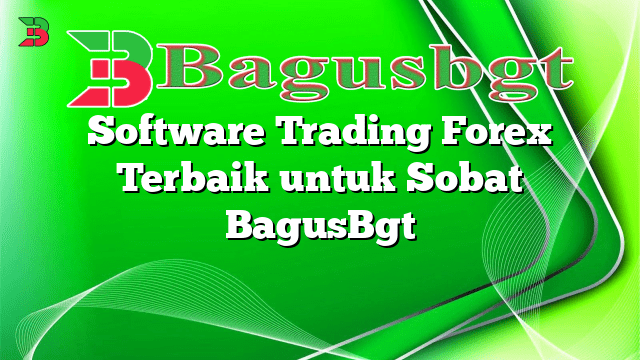Hello readers! In today’s digital age, forex trading has become more accessible than ever before. With the rise of mobile applications, traders can now participate in the foreign exchange market anytime and anywhere. In this article, we will explore the best forex trading apps available in the market, their features, advantages, disadvantages, and alternative options. Let’s dive in!
1. MetaTrader 4 (MT4)
MetaTrader 4 (MT4) is one of the most popular forex trading apps among traders worldwide. It offers a wide range of features, including advanced charting tools, technical analysis indicators, and customizable trading strategies. With MT4, traders can execute trades, monitor real-time market prices, and access historical data. However, one downside of MT4 is its outdated user interface, which can be overwhelming for beginners.
2. MetaTrader 5 (MT5)
MetaTrader 5 (MT5) is the successor of MT4 and offers several improvements. It provides more advanced technical analysis tools, additional order types, and a modern user interface. MT5 also supports trading in other financial markets, such as stocks and commodities. However, some traders may find the transition from MT4 to MT5 challenging, as certain features and indicators may not be available in the newer version.
3. cTrader
cTrader is another popular forex trading app known for its user-friendly interface and fast execution speeds. It offers a wide range of charting tools, order types, and advanced risk management features. cTrader also provides a feature called “cAlgo,” which allows traders to create and backtest their own trading algorithms. However, compared to other platforms, the number of brokers offering cTrader may be limited.
4. IQ Option
IQ Option is a mobile trading app that offers not only forex trading but also trading in other financial instruments, such as stocks and cryptocurrencies. It is known for its intuitive interface and a wide range of educational materials for beginner traders. IQ Option also offers a demo account for users to practice trading without risking real money. However, some experienced traders may find the platform’s features and tools to be limited.
5. eToro
eToro is a social trading platform that allows users to copy trades of successful traders. It offers a wide range of financial instruments, including forex, stocks, and commodities. eToro’s unique feature is its “CopyTrading” functionality, which enables beginners to automatically replicate the trades of experienced traders. However, eToro’s fees are relatively higher compared to other platforms, and it may not be suitable for advanced traders who prefer more control over their trades.
6. Plus500
Plus500 is a popular forex trading app known for its simplicity and user-friendly interface. It offers a wide range of trading instruments, including forex, stocks, and cryptocurrencies. Plus500 also provides a demo account for users to practice trading. However, it should be noted that Plus500 operates on a contract for difference (CFD) basis, which means traders do not actually own the underlying assets.
7. XTB
XTB is a forex trading app that offers a comprehensive range of features for both beginner and advanced traders. It provides advanced charting tools, technical analysis indicators, and a wide range of order types. XTB also offers educational materials and webinars to help traders improve their skills. However, the platform’s user interface may be overwhelming for beginners, and its fees are relatively higher compared to other apps.
8. Alternative Options
If you are looking for alternative options to the mentioned forex trading apps, there are several other platforms worth considering. Some of these include AvaTrade, FBS, IG, and OANDA. Each platform has its own unique features and advantages, so it is essential to research and compare them based on your trading preferences and requirements.
Best Forex Trading Apps Comparison
Forex Trading App |
Features |
Advantages |
Disadvantages |
|---|---|---|---|
MetaTrader 4 (MT4) |
Advanced charting tools, technical analysis indicators, customizable trading strategies |
Popular among traders worldwide, extensive historical data |
Outdated user interface |
MetaTrader 5 (MT5) |
Advanced technical analysis tools, additional order types, modern user interface |
Supports trading in multiple financial markets |
Transition may be challenging for MT4 users |
cTrader |
User-friendly interface, fast execution speeds, advanced risk management features |
Offers “cAlgo” for creating and backtesting trading algorithms |
Number of brokers offering cTrader may be limited |
IQ Option |
Intuitive interface, educational materials, demo account |
Offers trading in various financial instruments |
Features and tools may be limited for experienced traders |
eToro |
Social trading, wide range of financial instruments, “CopyTrading” functionality |
Ability to replicate trades of successful traders |
Relatively higher fees, lack of control for experienced traders |
Plus500 |
Simple and user-friendly interface, demo account |
Wide range of trading instruments |
Operates on a CFD basis, no ownership of underlying assets |
XTB |
Comprehensive range of features, advanced charting tools, educational materials |
Offers webinars for skill improvement |
Overwhelming user interface for beginners, relatively higher fees |
Conclusion
Choosing the best forex trading app ultimately depends on your trading preferences, experience level, and specific requirements. Whether you prefer advanced technical analysis tools, social trading features, or a user-friendly interface, there is a suitable app available for you. It is important to research and compare the different options before making a decision. Happy trading!
FAQ
Q: Can I trade forex on my smartphone?
A: Yes, you can trade forex on your smartphone by using forex trading apps available on various mobile platforms.
Q: Are forex trading apps safe to use?
A: Most reputable forex trading apps are safe to use. However, it is essential to download apps from trusted sources and ensure that your device has adequate security measures in place.
Q: Can I trade forex without an app?
A: Yes, you can trade forex using desktop platforms provided by brokers. However, mobile apps offer the convenience of trading on-the-go.
Q: Are there any fees associated with forex trading apps?
A: Some forex trading apps may charge fees for certain features or impose spreads on trades. It is important to review the fee structure of each app before choosing one.
Q: Can I use multiple forex trading apps simultaneously?
A: Yes, you can use multiple forex trading apps simultaneously, especially if they offer different features or access to different markets. However, it is important to manage your trades and accounts effectively.
Q: Can I trade forex on weekends using these apps?
A: It depends on the forex market hours and the availability of trading instruments. Some apps may offer limited trading options during weekends.
Q: Do these apps provide customer support?
A: Most forex trading apps provide customer support through various channels, such as live chat, email, or phone. The availability and quality of customer support may vary among different apps.
Q: Can I use these apps for automated trading?
A: Yes, some forex trading apps support automated trading through the use of trading algorithms or expert advisors. However, it is important to understand the risks and limitations of automated trading.
Q: Are these apps available for both Android and iOS devices?
A: Most forex trading apps are available for both Android and iOS devices. However, it is recommended to check the compatibility of each app with your specific device.
Q: Can I switch between different forex trading apps?
A: Yes, you can switch between different forex trading apps based on your trading preferences or to access specific features. However, it is important to manage your trades and accounts effectively and ensure a smooth transition.
 Bagus Banget Kumpulan Informasi terbaru dari berbagai sumber yang terpercaya
Bagus Banget Kumpulan Informasi terbaru dari berbagai sumber yang terpercaya