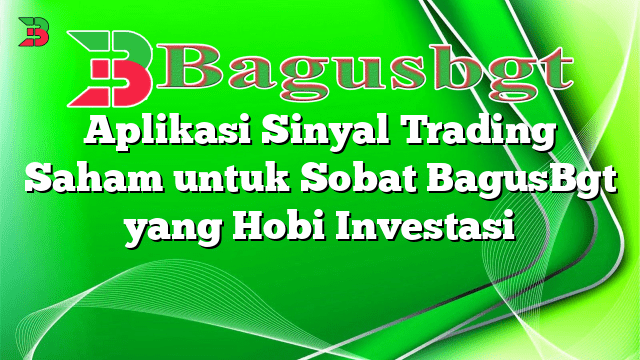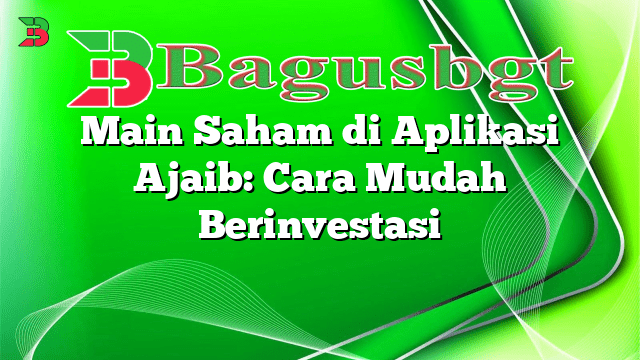Hello and welcome to our comprehensive guide on the best Android app for forex trading. In this article, we will explore the top-rated apps that allow you to trade forex conveniently on your Android device. Whether you are a novice or an experienced trader, these apps offer a range of features and tools to enhance your trading experience. So, let’s dive in and discover the best Android app for forex trading.
1. MetaTrader 4 (MT4)
MetaTrader 4, commonly known as MT4, is one of the most popular and widely used forex trading platforms. It offers a user-friendly interface, real-time charts, technical analysis tools, and a variety of order types. With MT4, you can access multiple financial markets, including forex, commodities, indices, and cryptocurrencies. Additionally, it provides a wide range of customization options, allowing you to personalize your trading experience.
Advantages:
- Extensive charting capabilities with a wide range of indicators and drawing tools.
- Automated trading through expert advisors (EAs) for hands-free trading.
- One-click trading execution for quick and efficient order placement.
Disadvantages:
- Requires a learning curve for beginners.
- Limited news and market analysis features compared to other apps.
2. eToro
eToro is a social trading platform that allows users to copy trades of successful traders. It offers a unique feature called “CopyTrading,” where you can automatically replicate the trades of professional traders in real-time. With eToro, you can trade a wide range of financial instruments, including forex, stocks, and cryptocurrencies. The app also provides a social news feed, allowing you to interact with other traders and stay updated with the latest market trends.
Advantages:
- CopyTrading feature for beginners to follow and learn from experienced traders.
- Social trading community for sharing ideas and strategies.
- Access to a wide range of markets and financial instruments.
Disadvantages:
- Higher fees compared to traditional forex brokers.
- Limited technical analysis tools and customization options.
3. IQ Option
IQ Option is a user-friendly app that offers a wide range of trading instruments, including forex, stocks, and options. It provides a simple and intuitive interface, making it suitable for both beginners and experienced traders. IQ Option also offers free demo accounts for practice trading and a variety of educational resources to enhance your trading skills.
Advantages:
- User-friendly interface with easy navigation and quick order execution.
- Demo accounts for practicing trading strategies without risking real money.
- Access to a wide range of trading instruments.
Disadvantages:
- Limited advanced order types compared to other platforms.
- Relatively fewer technical analysis tools.
4. Plus500
Plus500 is a popular app among forex traders due to its simplicity and ease of use. It offers a wide range of trading instruments, including forex, commodities, cryptocurrencies, and more. Plus500 provides real-time market quotes, customizable charts, and a user-friendly interface. The app also offers risk management tools, such as stop loss and take profit orders, to help you manage your trades effectively.
Advantages:
- Simple and intuitive interface suitable for beginners.
- Real-time market quotes and customizable charts.
- Risk management tools for effective trade management.
Disadvantages:
- Limited educational resources compared to other platforms.
- Restricted availability in certain countries.
5. XTB
XTB is a reliable forex trading app that offers a wide range of financial instruments and advanced trading features. It provides real-time market analysis, economic calendar, and educational resources to help you make informed trading decisions. XTB also offers a demo account for practicing trading strategies and a dedicated customer support team to assist you with any queries.
Advantages:
- Advanced trading features and tools for experienced traders.
- Real-time market analysis and economic calendar.
- Responsive customer support team.
Disadvantages:
- Higher minimum deposit requirement compared to other apps.
- Complex interface for beginners.
Alternative Apps for Forex Trading on Android
If you are looking for alternative apps for forex trading on Android, you may consider the following options:
- Forex.com
- OctaFX
- FXTM
- XM
These apps also offer a range of features and tools for forex trading, catering to different trading styles and preferences.
Comparison Table – Best Android App for Forex Trading
App Name |
Advantages |
Disadvantages |
|---|---|---|
MetaTrader 4 (MT4) |
Extensive charting capabilities, automated trading, one-click trading execution |
Requires learning curve, limited news and market analysis features |
eToro |
CopyTrading, social trading community, access to various markets |
Higher fees, limited technical analysis tools |
IQ Option |
User-friendly interface, demo accounts, access to various instruments |
Limited advanced order types, fewer technical analysis tools |
Plus500 |
Simple and intuitive interface, real-time market quotes, risk management tools |
Limited educational resources, restricted availability in some countries |
XTB |
Advanced trading features, real-time market analysis, responsive customer support |
Higher minimum deposit requirement, complex interface for beginners |
Conclusion
In conclusion, choosing the best Android app for forex trading depends on your trading style, experience level, and preferences. MetaTrader 4 (MT4) is a popular choice among traders due to its extensive features and customization options. eToro offers a unique social trading experience, while IQ Option provides a user-friendly interface for beginners. Plus500 and XTB are also reliable options with their own set of advantages and disadvantages. Consider your trading needs and explore these apps to find the one that suits you best. Happy trading!
FAQ
Q: Can I trade forex on my Android device?
A: Yes, you can trade forex on your Android device by downloading and installing a forex trading app from a reputable broker or trading platform.
Q: Are these forex trading apps free to use?
A: Most forex trading apps are free to download and use. However, some apps may have in-app purchases or require a minimum deposit to access certain features.
Q: Can I use these apps for demo trading?
A: Yes, all the mentioned apps offer demo accounts that allow you to practice trading strategies without risking real money.
Q: Are these apps available for iOS devices?
A: Yes, most of these apps are also available for iOS devices. You can find them on the App Store.
Q: Can I trade other financial instruments besides forex?
A: Yes, many of these apps offer a wide range of financial instruments, including stocks, commodities, indices, and cryptocurrencies.
 Bagus Banget Kumpulan Informasi terbaru dari berbagai sumber yang terpercaya
Bagus Banget Kumpulan Informasi terbaru dari berbagai sumber yang terpercaya