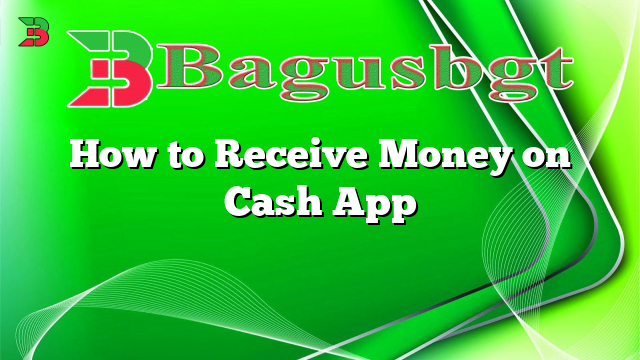Hello! Are you looking to learn how to receive money on Cash App? In this article, we will guide you through the process of receiving money on Cash App, a popular mobile payment service. Whether you’re receiving money from friends, family, or even clients, Cash App provides a convenient and secure way to receive funds. Let’s dive into the details!
1. Download and Set Up Cash App
The first step to receiving money on Cash App is to download and set up the app on your mobile device. Cash App is available for both iOS and Android devices. Simply go to your device’s app store, search for Cash App, and follow the instructions to install it. Once installed, open the app and sign up for an account by providing your email address or phone number.
2. Link Your Bank Account or Debit Card
In order to receive money on Cash App, you need to link your bank account or debit card to your Cash App account. This allows you to easily transfer funds between your Cash App balance and your bank account. To link your bank account or debit card, go to the “Banking” or “Cards” section of the app and follow the on-screen instructions to add your banking information.
3. Share Your Cash App Username or QR Code
Once your Cash App account is set up and linked to your bank account or debit card, you can start receiving money. To receive money from someone, simply share your Cash App username or your unique QR code. Your username can be found in the “Profile” section of the app, and your QR code can be accessed by tapping on the “Scan” icon in the bottom center of the app.
4. Request Money
If you prefer, you can also request money on Cash App. This is useful when you want to receive funds from someone but don’t want to rely on them sending it voluntarily. To request money, simply tap on the “Request” tab at the bottom of the app, enter the amount you want to request, and select the person you want to request money from. Cash App will send a notification to the person, and they can easily fulfill your request with just a few taps.
5. Accept Incoming Payments
When someone sends you money on Cash App, you will receive a notification on your device. To accept the incoming payment, open the Cash App and navigate to the “Activity” tab. You will see the transaction listed there, and you can tap on it to view the details. If everything looks correct, tap on the “Accept” button to add the funds to your Cash App balance.
6. Cash Out to Your Bank Account
Once you have received money on Cash App, you may want to transfer it to your bank account. To do this, go to the “Banking” section of the app and select “Cash Out.” Choose the amount you want to transfer, select your linked bank account, and confirm the transaction. Cash App will process the transfer, and the funds will be deposited into your bank account within a few business days.
7. Security and Safety Measures
While Cash App offers convenience, it’s important to take security precautions. Set up a strong and unique password for your Cash App account, enable two-factor authentication for added security, and avoid sharing your account information with anyone. Additionally, be cautious of potential scams or fraudulent requests for money on Cash App.
8. Advantages of Using Cash App
Cash App offers several advantages when it comes to receiving money. It provides a fast and convenient way to receive funds, especially for peer-to-peer transactions. Cash App also allows you to easily split bills, request payments from individuals or clients, and even make payments at select merchants. It’s a versatile payment solution that is widely used and trusted by millions of people.
9. Limitations and Fees
While Cash App offers many benefits, it’s important to be aware of its limitations and associated fees. Cash App charges a 1.5% fee for instant transfers to your linked bank account, and there may be additional fees for certain types of transactions. Cash App also has limits on how much you can send or receive within a specific time period. Make sure to review the terms and conditions to understand the applicable fees and limits.
10. Alternatives to Cash App
If Cash App doesn’t meet your specific needs or preferences, there are alternative mobile payment services available. Some popular alternatives include Venmo, PayPal, Google Pay, and Zelle. Each of these services has its own features and advantages, so it’s worth exploring them to find the best option for your personal or business requirements.
Conclusion
In conclusion, receiving money on Cash App is a straightforward process that involves setting up the app, linking your bank account or debit card, and sharing your username or QR code. You can also request money and easily accept incoming payments. Cash App offers convenience, security measures, and various features to enhance your payment experience. However, it’s important to be aware of the associated fees, limitations, and alternative options available. With these guidelines, you can confidently receive money on Cash App and manage your finances efficiently.
| Steps | Description |
|---|---|
| 1 | Download and Set Up Cash App |
| 2 | Link Your Bank Account or Debit Card |
| 3 | Share Your Cash App Username or QR Code |
| 4 | Request Money |
| 5 | Accept Incoming Payments |
| 6 | Cash Out to Your Bank Account |
| 7 | Security and Safety Measures |
| 8 | Advantages of Using Cash App |
| 9 | Limitations and Fees |
| 10 | Alternatives to Cash App |
FAQ
Q: Can I use Cash App to receive money internationally?
A: No, Cash App currently supports only domestic transactions within the United States.
Q: Do I need a bank account to receive money on Cash App?
A: While having a bank account linked to your Cash App account is convenient for transferring funds, it is not mandatory. You can still receive money on Cash App and keep the balance within the app for other transactions.
Q: Are there any age restrictions for using Cash App?
A: Yes, you must be at least 18 years old to use Cash App.
Q: Can I cancel a payment request on Cash App?
A: Yes, you can cancel a payment request as long as the recipient has not fulfilled it yet. Simply go to the “Activity” tab, find the payment request, and select “Cancel Request.”
Q: Is Cash App safe for receiving money?
A: Cash App takes security measures to protect your account and transactions. However, it’s important to remain vigilant and avoid sharing your account information or falling for scams.
 Bagus Banget Kumpulan Informasi terbaru dari berbagai sumber yang terpercaya
Bagus Banget Kumpulan Informasi terbaru dari berbagai sumber yang terpercaya